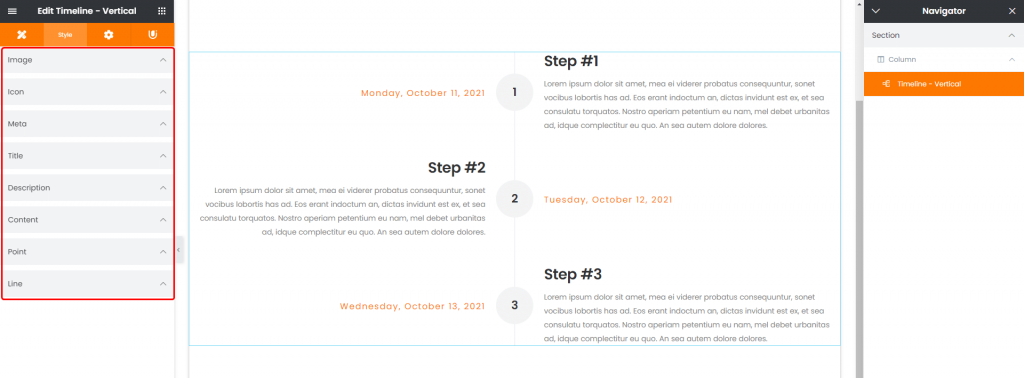Timeline-vertical
UDesign offers Timeline-Vertical element. You can create any types of timelines(vertical) you want.
How to create Timeline-Vertical Widget?
Step 1. Create, or choose the section into which you want to add your element.
Step 2. Drag UDesign Timeline-Vertical element from the elements list.
Step 3. Edit the timeline-vertical type.
- Content– Build the timeline-vertical using repeater function.
- Layout – Determine the layout of your timeline-vertical.
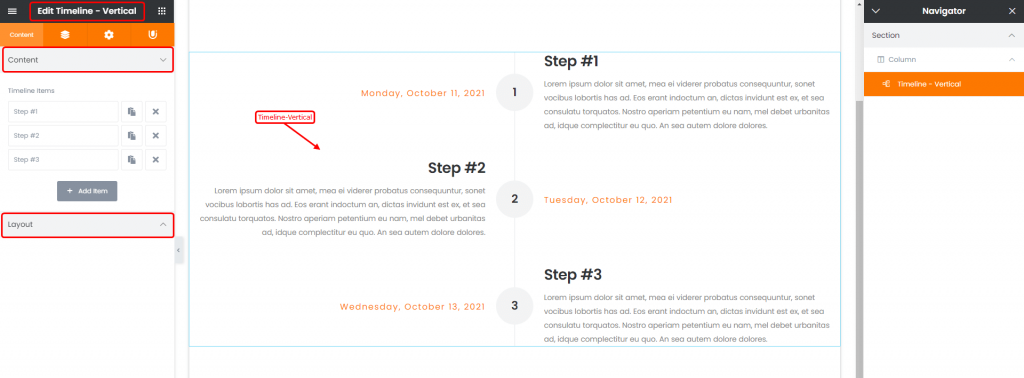
Timeline-Vertical Style Options
Image – Set the style for image like size, border style or box shadow, etc.
Icon – Set the style for icon like size or color, etc.
Meta – Set the style for meta of timeline like typography or color.
Title – Set the style for title of timeline like typography or color.
Description – Set the style for description of timeline like typography or color.
Content – Set the style for content of timeline like shadow, background, margin, etc.
Point – Set the style for point of timeline like typography, size, color, etc.
Line – Set the style for line of timeline like color or thickness.