Block
As UDesign offers Block, you can set block-template on the page easily.
How to create block element?
Step 1. Add Block Builder in UDesign/Templates/Block Builder.
Step 2. Create, or choose the Column into which you want to add your element. Click on Add New Element.
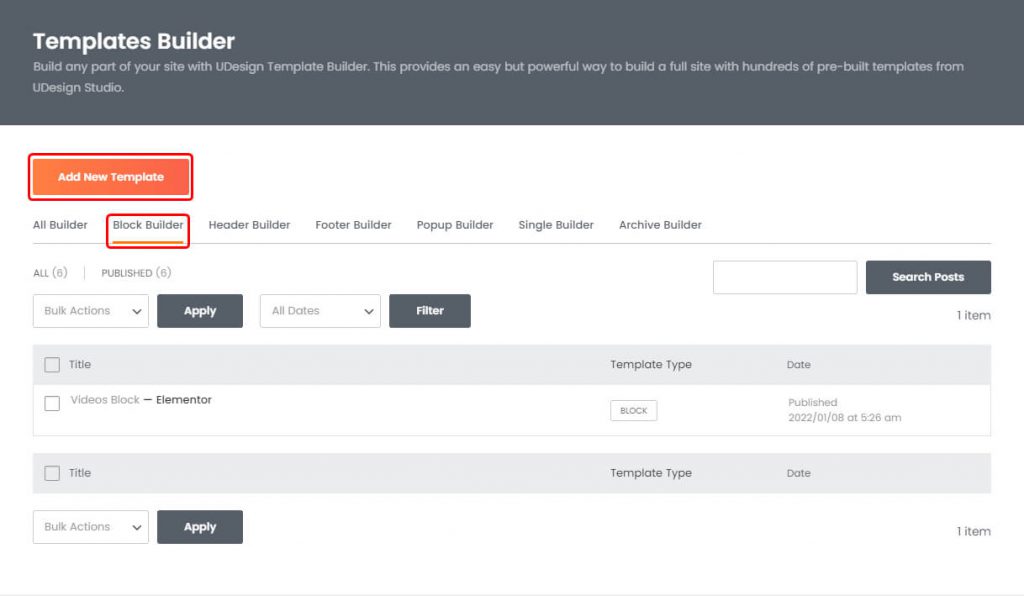
Step 3. Drag UDesign Block Element from the Element List.
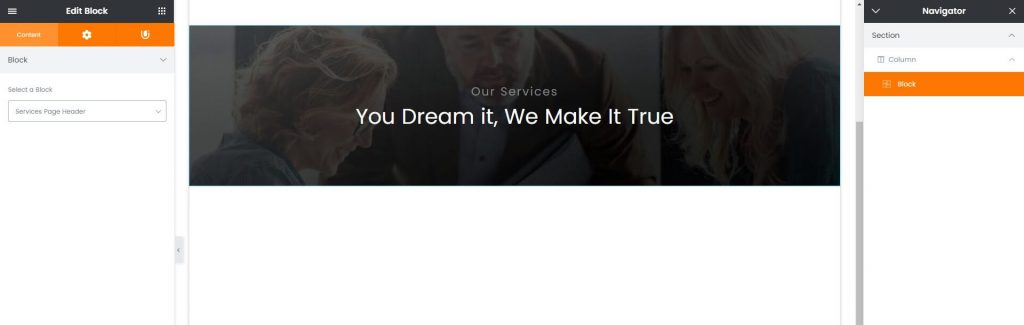
Step 4. Select a pre-built block item.
