Product Flash Sale Element
The UDesign Product Flash Sale will display a countdown until sale end date remains.
How to create product flash sale element?
Step 1 – Please create, or choose the Column into which you want to add your element.
Step 2 – Select UDesign Product Flash Sale Element from the Element List.
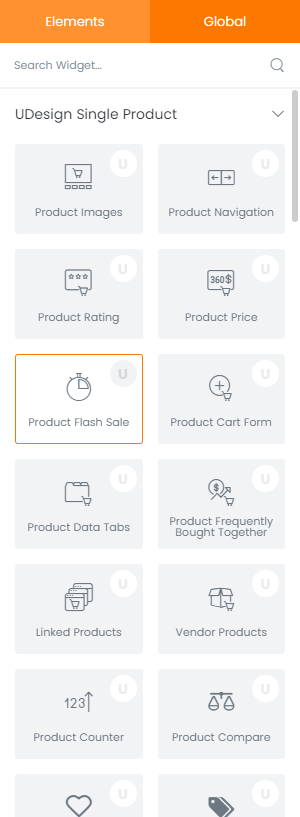
Step 3 – Configure the UDesign Product Flash Sale Element to some place into your into your content layout. And then, default flash sale type will be shown with default layout.
Step 4 – After you finish your configuration, don’t forget to save all changes.
Element Style Options
You can style this element in style editor as you wish.
Label Typography: You can set label typography.
Label Colour: You can choose label colour.
Period Typography: You can set period typography.
Period Colour: You can choose period colour.
