Product Data Tabs Element
The UDesign Product Data Tabs element will display any additional information from the product, such as Weight or Dimensions (which are added in the Shipping tab) or any Attributes added in the Attributes tab.
How to create product data tabs element?
Step 1 – Please create, or choose the Column into which you want to add your element.
Step 2 – Select UDesign Product Data Tabs Element from the Element List.
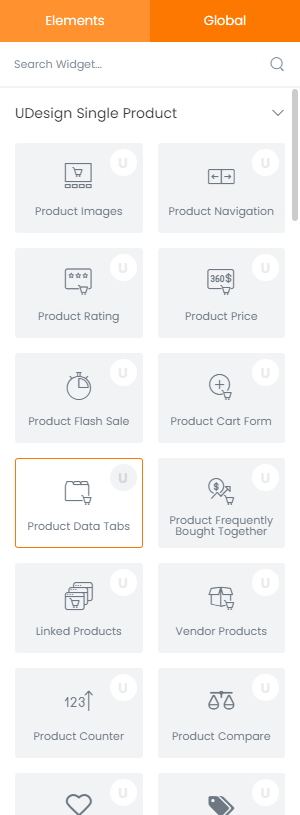
Step 3 – Configure the UDesign Product Data Tabs Element to some place into your content.
Step 4 – After you finish your configuration, don’t forget to save all changes.
*Note: You can customize product data tab options in Customize Panel > WooCommerce > Single Product.
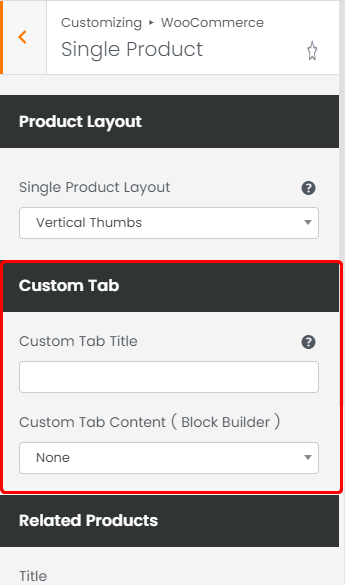
Element Content Options
You can change content options as you wish.
Type: You can select product data tabs type. – Tab, Accordion and Section
Nav Typography: You can change nav typography.
Colour Setting: You can choose colour of background and border.
Nav padding: You can control padding of data tab title.
Content padding: You can control padding of tab content.
