Product Wishlist Element
A wishlist element is an important element of WooCommerce website.
Not only compare element, but also maybe you need wishlist element. By using this element, you can add products that you want to buy into your wishlist.
If you click wishlist once, then product is added into your wishlist. If you want to visit wishlist page, please click wishlist once again.
It must be compatible with eCommerce Related Plugins like WooCommerce, YITH and so on.
And it must provides accurate information and stunning styles as well.
How to create product wishlist element?
Step 1 – Please create, or choose the Column into which you want to add your element. Click on Add New Element.
Step 2 – Select UDesign Product Wishlist Element from the Element List.
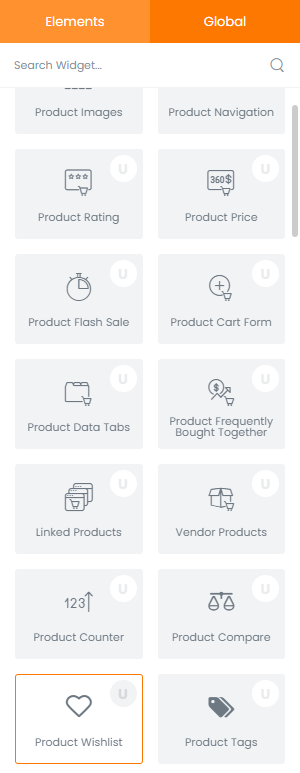
Step 3 – Configure the UDesign Product Wishlist Element to some place into your content. And then, default wishlist will be shown with default layout.
Step 4 – After you finish your configuration, don’t forget to save all changes.
Element Style Options
Icon Size: You can control wishlist Icon size.
Colour and Hover Colour: You can control icon colour and hover colour.
