Sidebar Overview
Sidebars are important parts for displaying the information in shop page, post page or etc. You can construct you web page with sidebars and main content. UDesign offers a very easy way to add left, right or dual sidebars to any pages of your web site. You can show your content by adding widgets to widget area. If you want to use another sidebar for the other pages, or custom post type pages, it’s also possible by using sidebars builder and layout builder.
You must first create a widget area and assign widgets to it before you can assign it to a sidebar because sidebars are containers that accept widget areas. Please learn how to create widget areas and assign widgets.
Sidebars provided by UDesign
- Shop sidebar for all shop pages
- Blog sidebar for all blog pages
- If you import demo content, product sidebar will be added for product detail pages.
- You can add more sidebars if you want.
Two sidebar types – Classic, Off-canvas
- Classic type always is displayed on the front screen without any actions.
- Off-Canvas type is only displayed when you click the certain button for sidebar.
You can choose the sidebar type in your mind for web page. The following pictures show those types. If you want to know how to select the sidebar type, visit here.
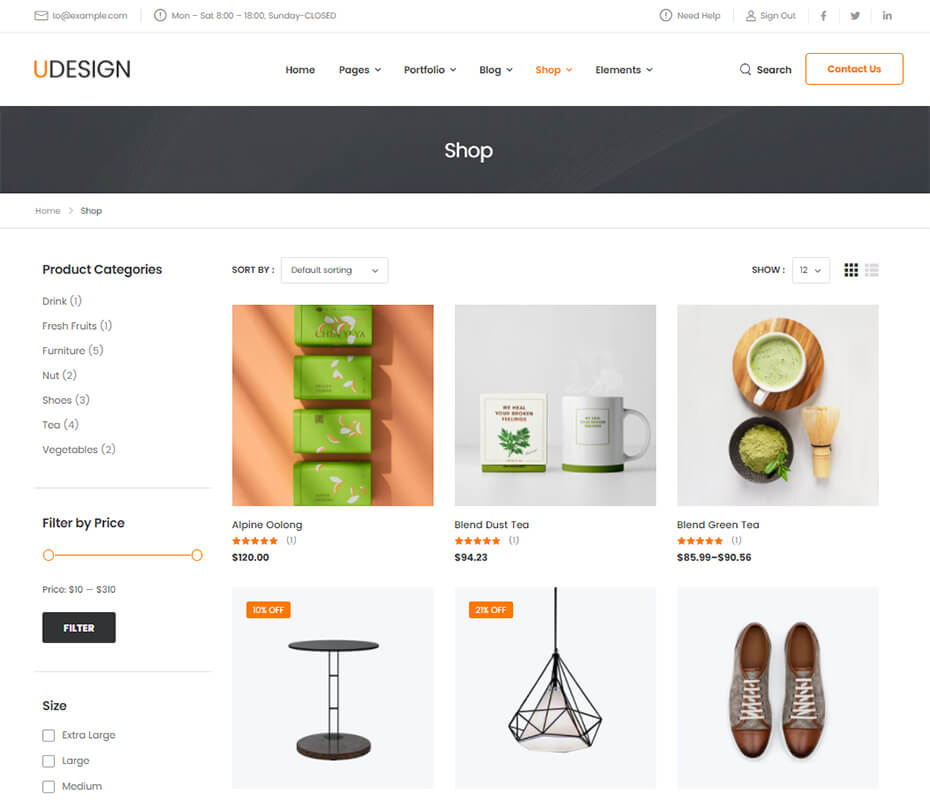
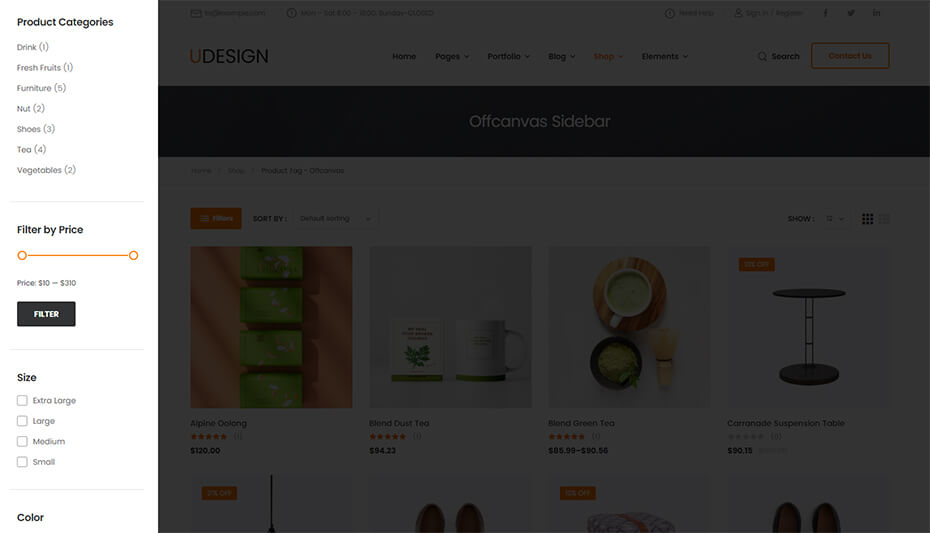
FAQs
Do you wanna learn about widgets? Please catch the following questions.
