Product Attribute Guide
Product Attribute Guide is one of useful features that UDesign offers.
You can show product attribute information like size and color by using product attribute guide.
You can use this in single product page. Then let’s see together how to use size attribute guide.
First of all, you have to add size attribute.
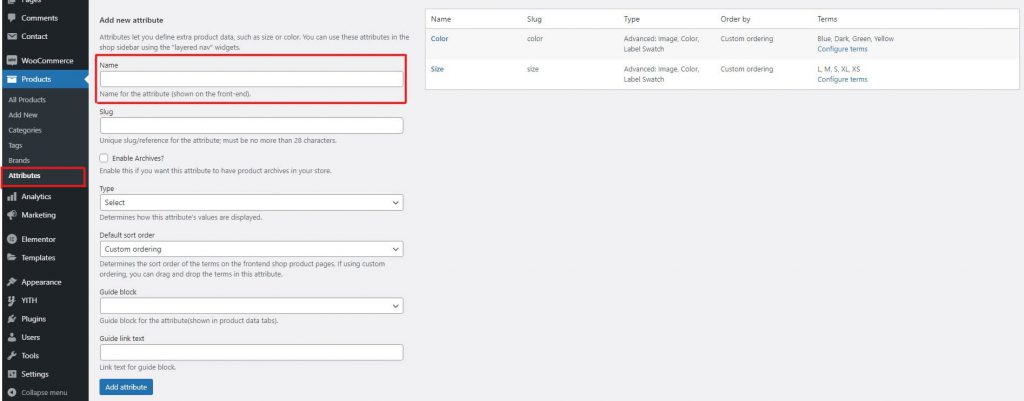
Ahead of choosing guide block, you have to make size guide block. Please go to UDesign > Templates and create new block with block builder. And make size guide block like this.

After you finish your size guide block, then please choose guide block and type guide link text.

You can build size guide block as below.
Next, you have to add attribute values. You can set L, M, S as size attribute values.
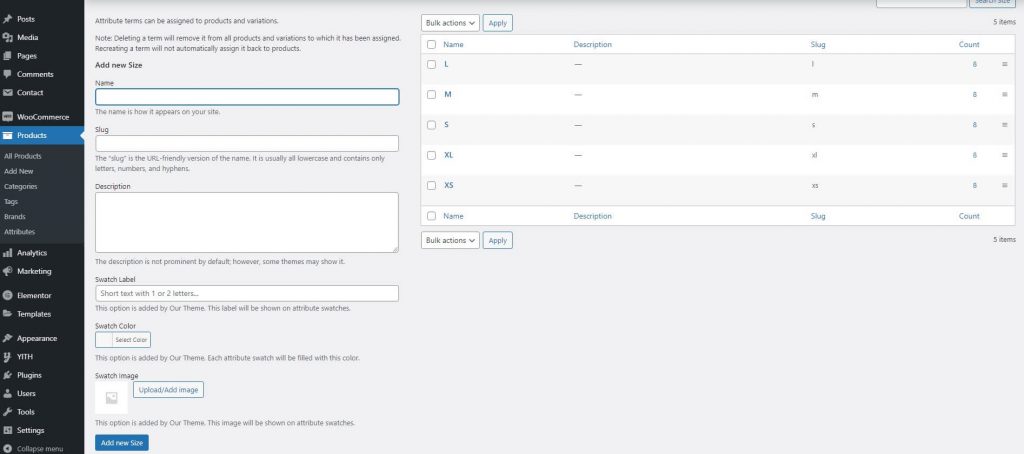
When you add variable product, please add size attribute you already have made.

As a result, you can see size guide tab is added in Custom Tabs.

