OpenAPI
Udesign WordPress Theme now introduces a new feature that utilizes OpenAI to automatically generate descriptions, excerpts, meta information, and outlines. This feature is designed to save time and effort for users who struggle with writing these elements for their website. With OpenAI, the theme can generate high-quality and unique content that is optimized for search engines and easy to read for visitors. The generated descriptions, excerpts, and outlines are also customizable, allowing users to make necessary adjustments to fit their specific needs. This new function is a valuable addition to the Udesign WordPress Theme, making website creation and management more efficient and effective.
To use this function, you must first get your OpenAI key and enter it into the Theme Option.

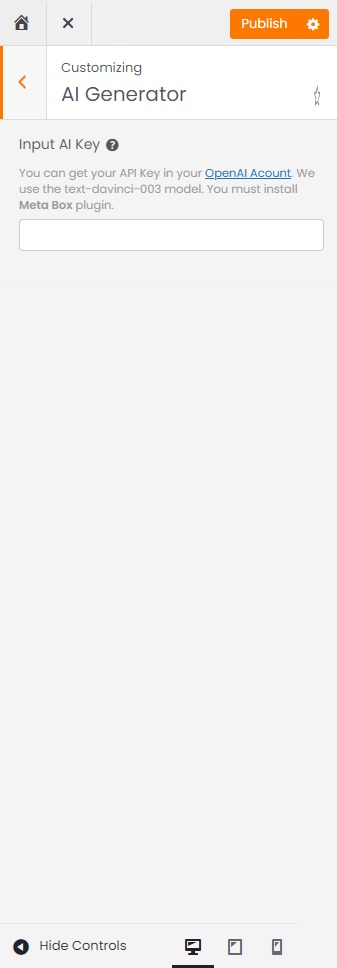
How To Use AI Options?

- Alternative Topic – If you enter an alternative topic, this engine generates about that topic instead of the title.
For the empty alternative topic
Write the product description for the "Fashion Clothes"For the alternative topic "Fashion Coats for Men"
Write the product description for the "Fashion Coats for Men"If you set options appropriately, you can generate the excellent and more detailed outputs
- Generate Type – You can select the type to generate. – Description, Excerpt, Outline Meta Title, Meta Description and Meta Key.
- Writing Style –You can control the word tone of output.
- Additional Prompt – You can customize the prompt with this option.
For each Generate Type, AI Engine uses the following default additional prompts.
Content: Write at least 5 paragraphs.
Excerpt: Excerpt must be between 55 and 75 characters.
Meta Description for SEO: Description must be between 105 and 140 characters.
Meta Title for SEO: Title must be between 40 and 60 characters.
Meta Key for SEO: Write at least 10 words.
How To Generate?
This engine can generate descriptions, excerpts, meta description, outline, meta title and meta keyword for all post types, including post, product, portfolio, custom post types and etc.
How to Generate the Meta Description in Top SEO Plugins?
UDesign can generate Meta Descriptions in the following SEO plugins easily – Yoast SEO, Rank Math SEO and All in One SEO.
How to use outline for generating the description?
You should first create an outline. You can also customize the outline using alternative topics and additional prompts. You can generate a description with the created outline.
You can write the additional prompt like the below text.
Write the long description by fleshing out the following outline.
Description should be based on the outline.
Outline:
.....( Created Outline )