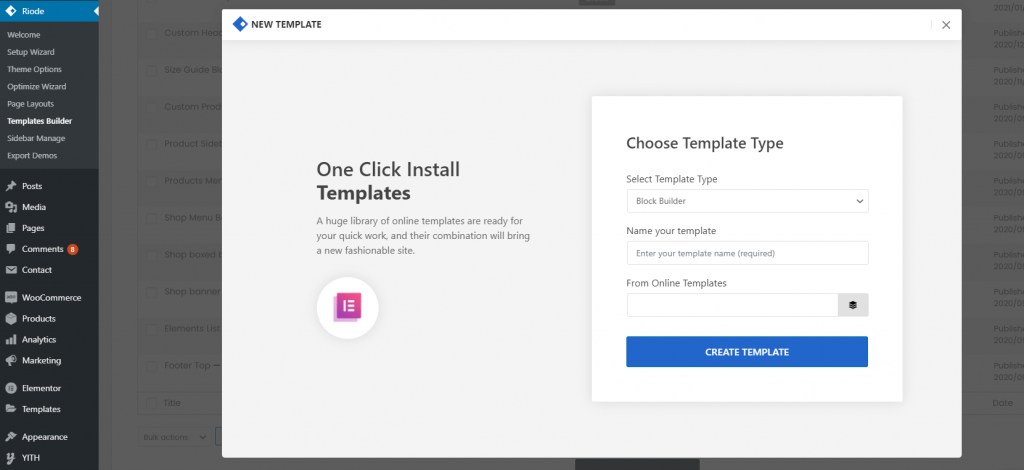Introducing Riode Template Builder
Getting Started
Riode offers you template builder to build any part of your sites. Elementor, Visusal Composer and Gutenberg are just page builders so that you are able to build content of your certain page.
Riode allows you to build block, header, footer, popup and single product by using Elementor, Visual Composer and Gutenberg. With Riode Template Builder, you can build your website easily.
How to use Riode Template Builder
You can add template builders in
Riode > Templates Builder
. If you click Add New Template button, Template Starter Wizard popup will be appeared. Here, you can choose template type and your template name. You could start from blank template or pre-built templates from Riode Templates Library. After that, just click Create Template button. That’s it.
After you build your header and footer, you should go to
Riode > Page Layouts
and make sure that your page’s header is not set with “do not show”. If you need more details, please go to Page Layouts.
After you build your block, you can use it in page layouts, sidebar and menu. If you need more details, please go to Block Builder.
After you build your popup and single product, you should think of setting display condition which determines where you want to display them. If you need more details, please go to Popup Builder and Single Product Builder.