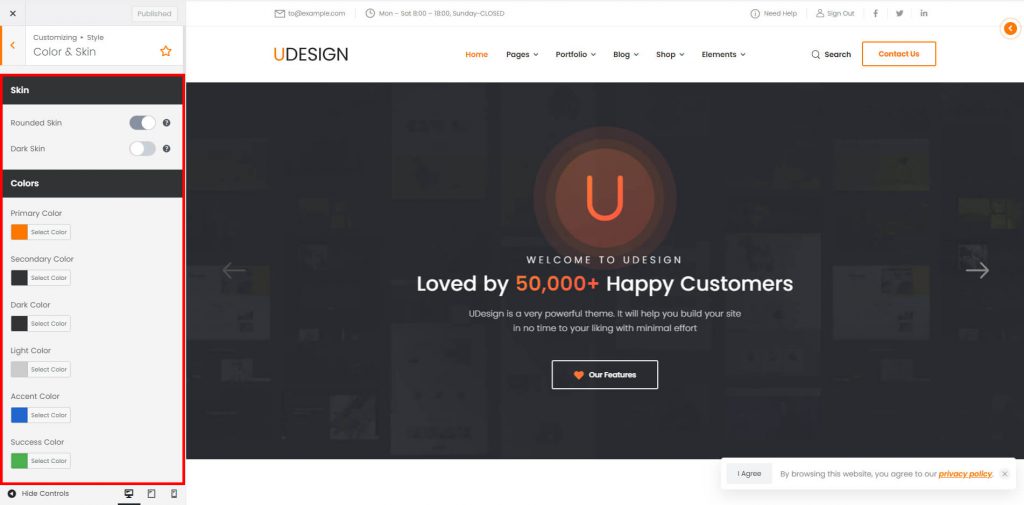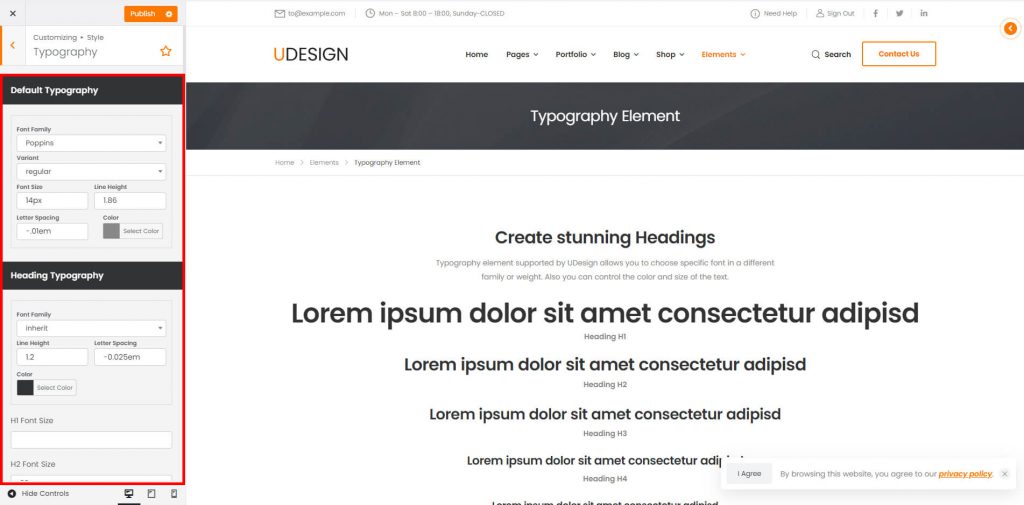Style
This panel consists of 2 sections as follows:
Color & Skin: Select your main colors and enable or disable rounded corners and dark mode throughout your site.
Typography: Set font typography including custom fonts that you want to load on your site.