Menus
This panel consists of 5 sections including menu labels, mobile menu and mobile sticky icon bar and view all locations options. For more details following below:
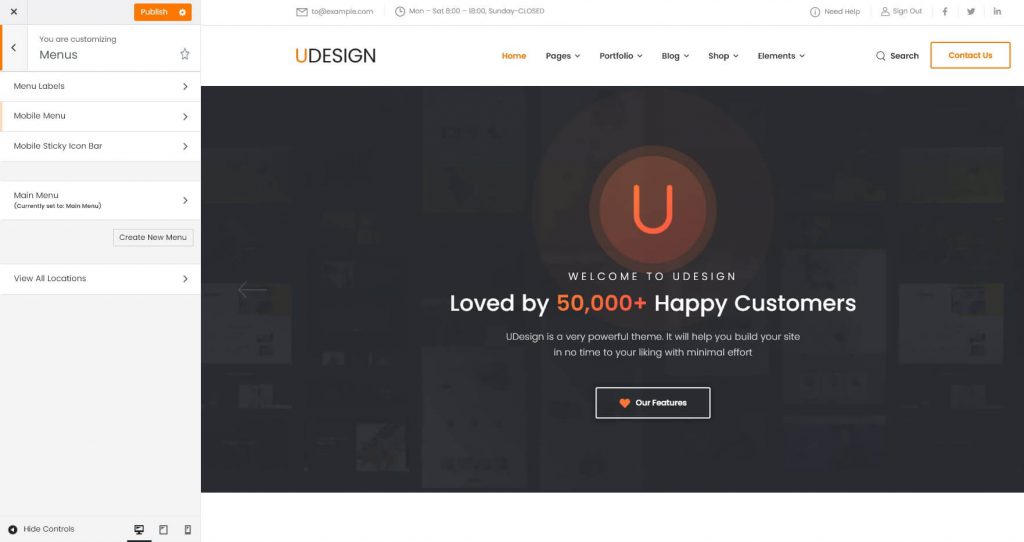
1) Menu Labels
Step 1 – Select the labels you want to insert some menu items and add new labels you wish.
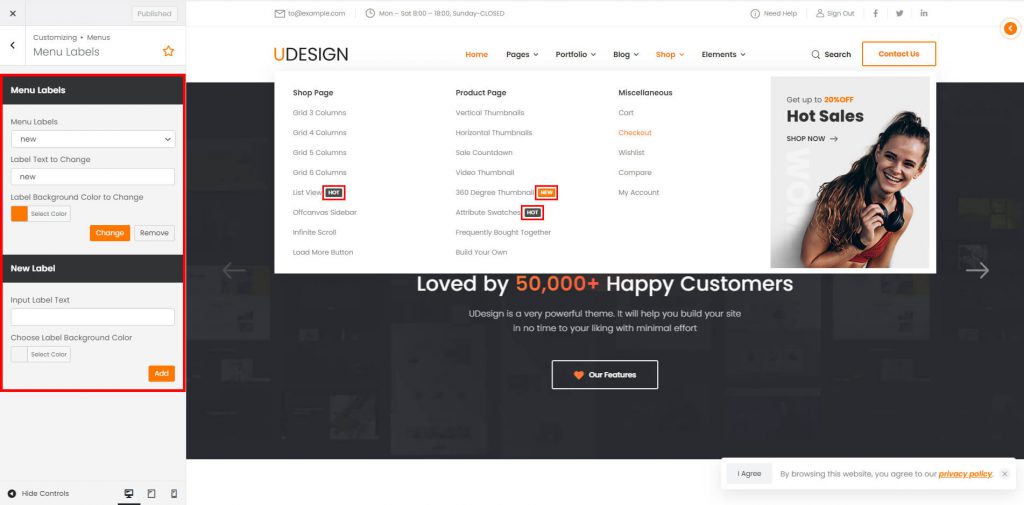
Step 2 – After you select or create labels, set them for menu item in Appearance/Menus page.

2) Mobile Menu: Create the new mobile menu or select the pre-built menus.
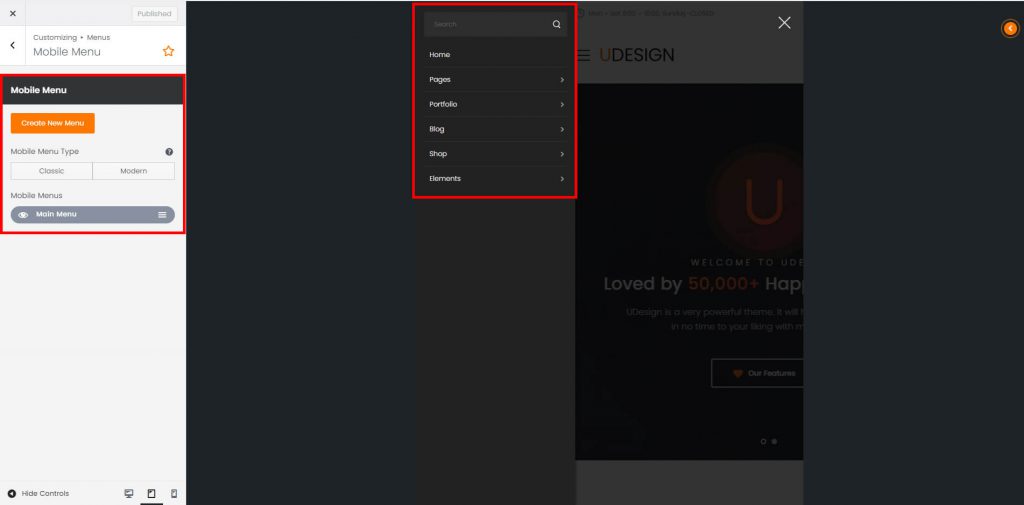
3) Mobile Sticky Icon Bar: Select the labels and icons you want for mobile sticky menu.
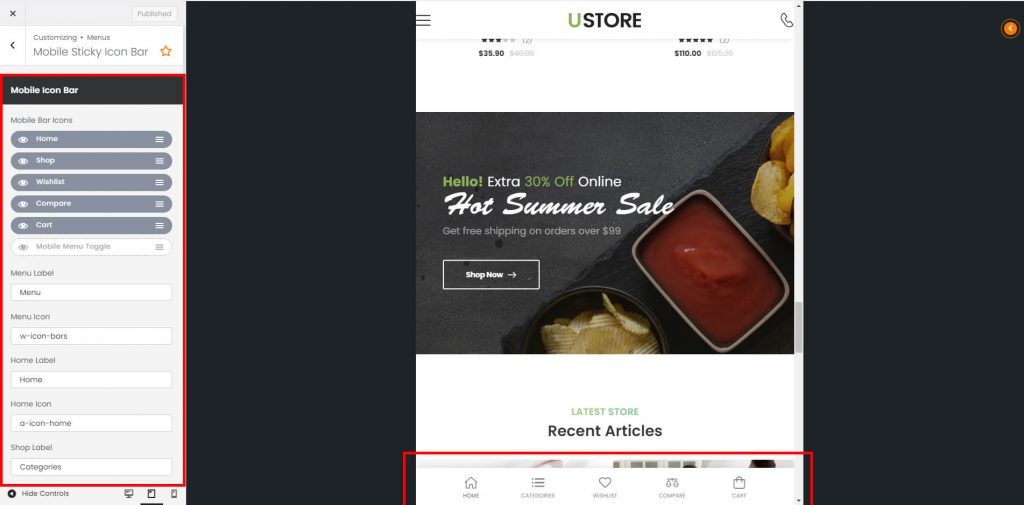
4) Main Menu: You can edit main menu and set menu location options.

5) View All Locations: Determine which of 3 locations your theme displays menus in.

