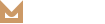Menu Locations
Molla supports 5 menu locations.
- Main Menu – site main menu, usually placed in header
- Secondary Menu
- Top Navigation – menu that usally placed in header top -> Responsive Group header element
- Language Switcher – You can show wpml language switcher instead of language switcher menu. -> Language Switcher header element
- Currency Switcher – You can show wpml currency switcher instead of currency switcher menu. -> Currency Switcher header element
NOTE:
After you’ve finished creating a menu, you can select it’s menu location at the bottom of menu creation window or in Manage Locations tab.
After you’ve finished creating a menu, you can select it’s menu location at the bottom of menu creation window or in Manage Locations tab.
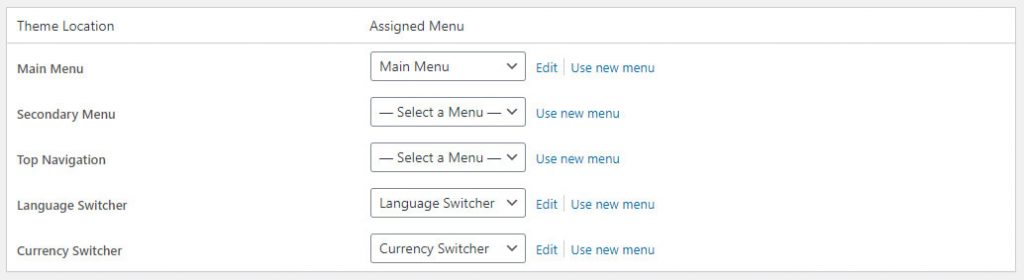
Related Posts
Displaying Menus
Menus In Header You can display menus in header using header builder Navigate to Molla > Theme Options > Header > Header Builder. NOTE:Molla supports Main Menu header element and you can show main menu ( whose location is “Main Menu”…
READ MOREMenu Skins
in 06 - Menus, Menu Skins
You can set menu skins in Molla > Theme Options > Menus > Menu Skins section. You can set upto 3 menu skins. Please see skin options details following below: General - menu & dropdown menu background, show / hide…
READ MORECreating a Menu
Molla supports powerful and user-friendly advanced menus. Please enjoy creating your dreaming menu following step by step. Step 1 – Please go Appearance > Menus on WP admin sidebar. Step 2 – Click create a new menu or select a menu. Step…
READ MORE