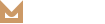Displaying Menus
Menus In Header
You can display menus in header using header builder Navigate to Molla > Theme Options > Header > Header Builder.
Molla supports Main Menu header element and you can show main menu ( whose location is “Main Menu” ) in header.
You are able to display any menu you created with Custom Menu header element. Follow step by step:
Step 1 – Navigate to Molla > Theme Options > Header > Header Builder and drag & drop Custom Menu element in header section.
Step 2 – Click placed Custom Menu element, you could see related options left top of customizer options.
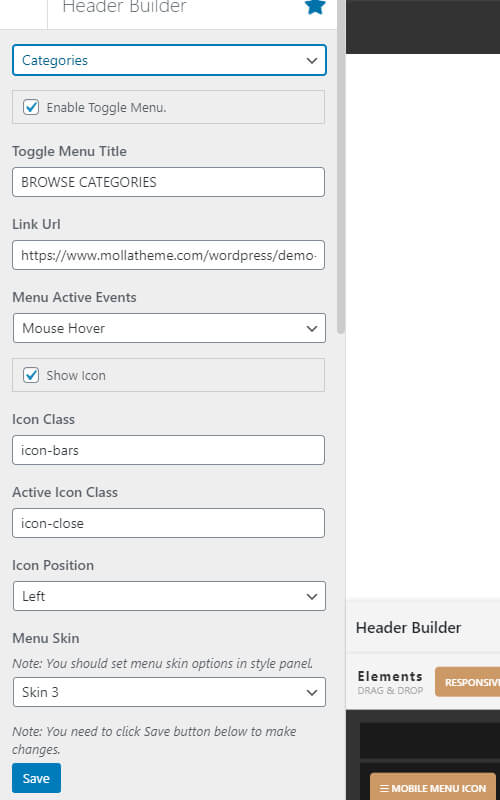
Step 3 – Select menu and set other option.
- Enable Toogle Menu – show menu as normal or vertical toggle menu
- Toogle Menu Title – toggle title to display when menu is set as toggle menu
- Link Url – toggle title’s link url ( does not work when below options is not set as “Mouse Over” )
- Menu Active Events – when toggle menu is displayed
- Show Icon – show icon with toggle title that represents toggle menu’s active status
- Icon Class – icon class when toggle menu is not opend
- Active Icon Class – icon class when toggle menu is opend
- Icon Position – before / after toggle menu title
- Menu Skin – set menu skin
Step 4 – After finished setting menu options, click “Save” button at the bottom. Click “Publish” button to save options.
Menus In Elementor Page
Molla helps you printing menu with various type & theme option.
Step 1 – Navigate to WORDPRESS TAB, you can easily find Molla Navigation Menu. Place it in your page as you want.
Step 2 – Set widget options.
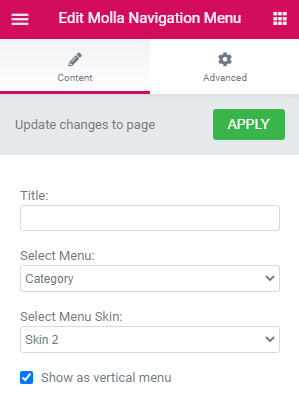
Step 3 – After setting menu options, click “APPLY” button at the top. Click “Update” button.
Related Posts
Menu Skins
You can set menu skins in Molla > Theme Options > Menus > Menu Skins section. You can set upto 3 menu skins. Please see skin options details following below: General - menu & dropdown menu background, show / hide…
READ MOREMenu Locations
Molla supports 5 menu locations. Main Menu - site main menu, usually placed in headerSecondary MenuTop Navigation - menu that usally placed in header top -> Responsive Group header elementLanguage Switcher – You can show wpml language switcher instead of language…
READ MORECreating a Menu
Molla supports powerful and user-friendly advanced menus. Please enjoy creating your dreaming menu following step by step. Step 1 – Please go Appearance > Menus on WP admin sidebar. Step 2 – Click create a new menu or select a menu. Step…
READ MORE