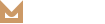Customizer Options
You can set this option in Molla > Theme Options on WP Admin sidebar or WP Admin toolbar.
Molla Customizer Option is the heart of Molla options. They are presented in a well-organized panel, covering all areas of the theme. There are over 360 individual options here. These are global options that affect your entire site. You can set global site options easily with preview changes of site according to your setting.

You would see a rounded splash button at the top right of customizer preview screen. You know, it is customizer panel navigator toggle button. You can easily find options via navigator and also you are available to add several panel or section to navigator by clicking star icon right to panel or section title in customizer panel .
You should not remove default navigator items at first. There are important and original Molla options that can help you quickly build site options.
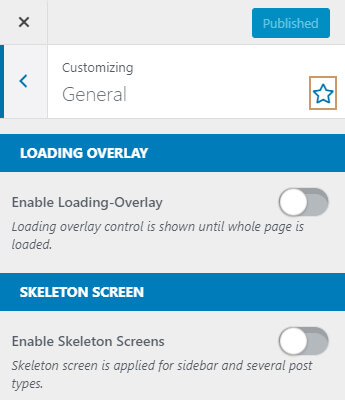
General – You can set general screen options such as loading overlay, skeleton screen show etc.
- Loading Overlay – displays overlay effect before page is loaded
- Skeleton Screen – displays skeleton screen of sidebar and post types before loaded, more details
- Sidebar Option – set Sidebar width and sticky or not
- Google Map Api – input Google Map Api key
Layout – You can set global layout settings such as page width, container width, grid gutter width, backgrounds etc.
Style – You can set theme colors and typography. You can also customize your css & js.
- Color – set theme colors such as primary color, secondary color etc
- Typography – set fonts such as base font, heading font, paragraph font etc, set custom fonts to use for loading fonts from Google
- Addiotional CSS & Script – global custom css and script
Header – You can set logo & site identity, choose options for header variations and set skins, including elements using in header.
- General – header position and header global options such as background, divider color etc
- Logo & Site Identity – set logo and site identity
- Header Builder – choose one of header presets or add & remove new header layouts by drag & drop header elements, please see more about Header Builder
- Header Top – header top background, color, divider color etc
- Header Main – header main background, color, divider color etc
- Header Bottom – header bottom background, color, divider color etc
- Sticky Header – select header row ( top, main, bottom ) to make sticky, and set style such as background, height etc
- Search Form – manage search area and style such as border, border-radius, button style etc
- Account – login popup style, social login enable or not
- Shop Icons – page link style related to WooCommerce, such as wishlist, cart etc
- Social Links – select social links to show in header
- Responsive Group – select items ( shop icons, top menu, language switcher, currency switcher ) to show as dropdown in mobile
Menus – You can set main menu’s skin based on custom menu skins and configure mobile menu.
- Main Menu – set main menu skin
- Mobile Menu – select menus to show in mobile menu and set mobile menu skin
- Menu Skins – set several menu skins to use
Page Title Bar – You can set options about page header and breadcrumb.
- Page Header– global showing options and style, configure page header elements
- Breadcrumb – global showing options and style
Footer – You can set options of footer and set copyright, payment methods etc. Footer generally configures as widgets.
- Layout – set global footer layout, section scroll nav title and block name to replace with footer
- Style – global footer style such as background, typography etc
- Footer Top – footer top style, column layouts
- Footer Main – footer main style, column layouts
- Footer Bottom – footer bottom style, custom html, payment, widget to display etc
Blog – You can set blog options such as archive layout, blog type etc.
- General – set excerpt length, read more button
- Style – set single & archive post style such as typography, color etc
- Blog Archive – blog page layout, blog layout, blog type, view more type etc
- Single Post – single post page layout, visible options, related posts etc
Woocommerce – You can set shop releated options such as product type, pre-order etc.
- Product Catalog – manage shop page layout, product archive layout etc
- Product Type – set global product & product category options such as typography, type, visible options, enable or not catalog mode, quickview popup style etc
- Single Product – manage single product page layout, pre-defined product layout, select custom product layout, related products etc
- Cart – cart page layout
- My Account – my account page background
- Checkout – checkout page layout
- Advanced – advanced options related to WooCommerce such as image swatch, pre-order, etc
Share – You can select and arrange share icons to show in your site.
Advanced – You can enable or not original theme features, manage 404 page, pagination, import / export / reset theme options etc.
- Performance – enable or not image-lazyload, instant search
- Pagination – manage pagination style
- Error 404 – input block name to use as 404 page
- Import & Export Options – import / export customizer theme options
- Reset Options – restore default theme options
Related Posts
Page Templates
You can set this options in the right side panel of creating & editing page. This option is the superior local option, which only affects the page that is set on. Here you set option will override any corresponding global…
READ MOREPage / Post Options
This option is local option, which only affects the page or post that is set on. Here you set options will override any corresponding global options set in Customizer Option. Under installation of Molla-Core Plugin you can set this option…
READ MOREHow Options Work
Molla is one of the only themes on the market with a well established and highly flexible advanced options, that gives you maximum design flexibility and freedom without touching a single line of code. There are 2 major groups of…
READ MORE