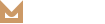Sidebar Options
Sidebars are vertical columns for displaying information, separate from the main content of the web page. Molla offers several sidebar options for building various types of your web pages.
You should set global sidebar options in Molla > Theme Options > General panel.
There are 2 global sidebar options and they are as follows:
- Sidebar width
- Sidebar sticky or not
You will face into sidebar width option that does not work in upper 1600px desktop width. Don’t worry about that, it is not a bug. Molla restrict sidebar width upto 20% in large width screens for site beauty.
Here are docs to help you find easily sidebar options for several pages. Please read below to understand where sidebars can be used and how to set options.
Pages
You should set sidebar options ( left / right sidebar option ) using page templates while creating or editing a page.
Blog Archive
You should set blog archive sidebar option in Molla > Theme Options > Blog > Blog Archive > Page Layout section.

Single Post
Molla supports you to use various sidebar option per post.
- You should set global single post sidebar option in
Molla > Theme Options > Blog > Single Post > Page Layoutsection. - You should set local sidebar option per post using Page / Post Options while creating or editing a post.
Shop
You should set shop page sidebar option in Molla > Theme Options > WooCommerce > Product Catalog > Page Layout section. This is global option for shop page, product category archive pages.
You can use different page layout in shop page from product category archive pages.
You can set shop page sidebar option using Page / Post Options while editing shop page in Pages > Shop. This option only works in shop page not in product category archive pages.
Product Category Archive
After you’ve installed Molla-Core plugin, you will be able to use different page layout with individual sidebar option per product category archive page.
You can set sidebar option while creating or editing a new product category in Products > Categories. Please see more options about product category.
Single Product
You should set single product sidebar option in Molla > Theme Options > WooCommerce > Single Product > Page Layout section. This is global option for all single product pages.
After you’ve installed Molla-Core plugin, you will be able to use different page layout per product.
You can set single product page sidebar option using Page / Post Options while editing shop page in Products panel on WP admin sidebar. Please see more options about product.
Related Posts
Sidebars In Molla
You should add sidebar contents using registered widget areas. There are 4 sidebars that will be displayed according to page types. Main Sidebar This contains widgets to show in sidebar of post archive or homepage . Shop Sidebar This contains…
READ MORE