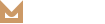Widgets
Molla includes a wide array of custom widgets in addition to the default widgets WordPress offers. All widgets are found in the Appearance > Widgets tab on your WP admin sidebar. There are various customization options and fields for each individual widget, and they are all self explanatory. Here are widgets that Molla offers.
- You should add a widget in a certain widget area.
- You should configure the fields and save.
Molla Block
This widget can be used to show molla-blocks you added. You can add molla blocks in Molla Blocks > Add New on WP admin sidebar. More about Molla Block.
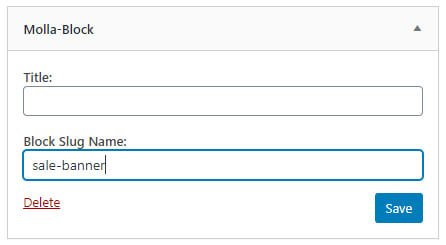

Molla Posts
You can use this widget to show posts ordered by popularity or date.
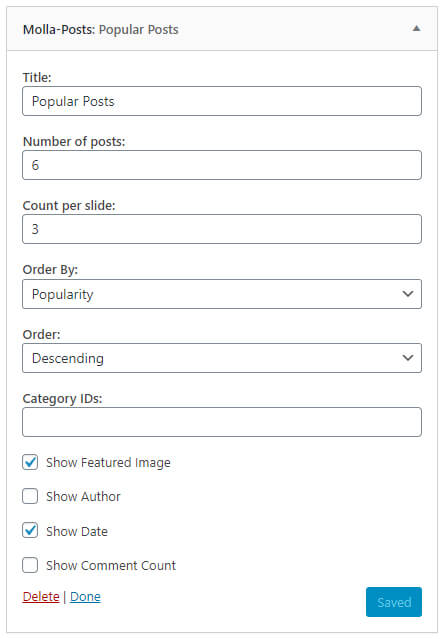
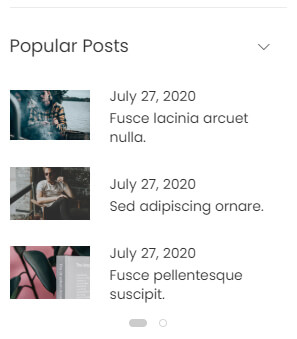
Molla Navigation Menu
This widget can be used to show navigation menu in a widget area ( Footer widget, Sidebar widget ).
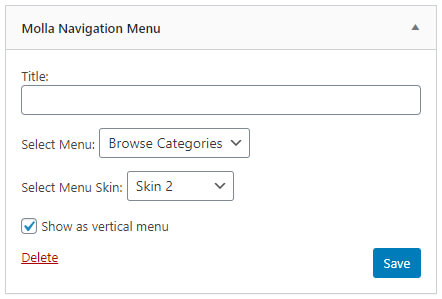
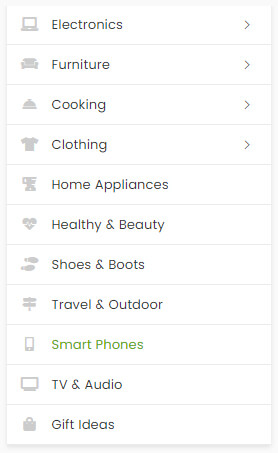
Molla Related Products
This widget is used to show related products in single product sidebar.
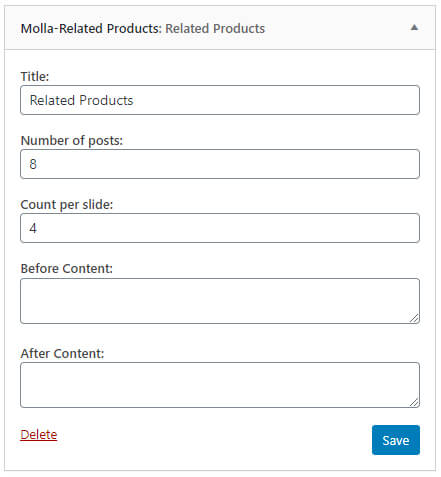
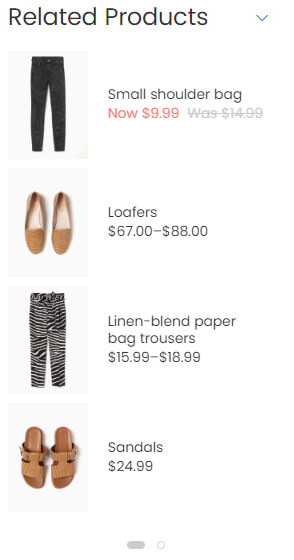
Molla Follow Us
You can normally use this widget to show in footer widget area.
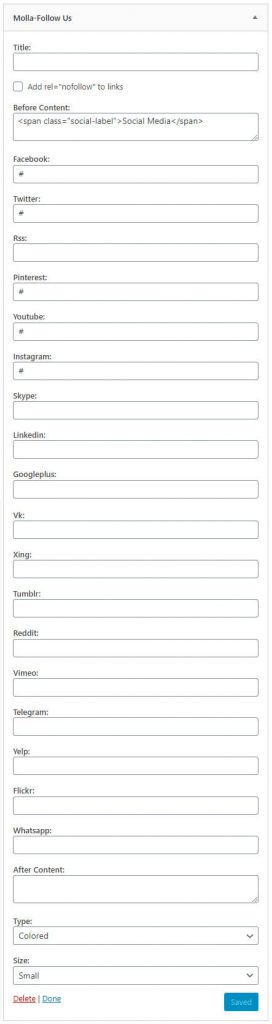

Molla Price Filter
This widget is normally used to show in shop horizontal widget area.
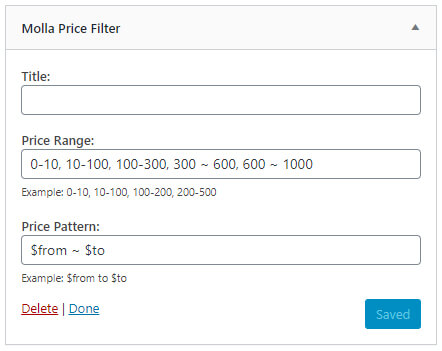
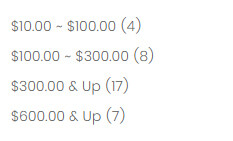
Molla Product Ordering
This widget is normally used to show in shop horizontal widget area.
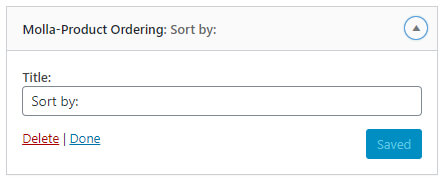

Related Posts
Widget Areas
Molla includes 5 areas consist of dynamic & static widget areas. Dynamic widget area is footer widget area. The others are static widget areas such as main-sidebar, shop-sidebar etc. Please visit Appearance > Widgets tab on your WP admin sidebar.…
READ MOREAbout Widget & Widget Area
It’s important to understand the difference between a widget and a widget area. Please see the below information to understand the difference between the two. Widget – A WordPress Widget is a small block that performs a unique function. Molla includes…
READ MORE