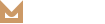Footer Top & Main
Molla footer top & bottom is built as widgets. Here are various options available for customizing the footer top & bottom layout and style offers in Molla Customizer Options.
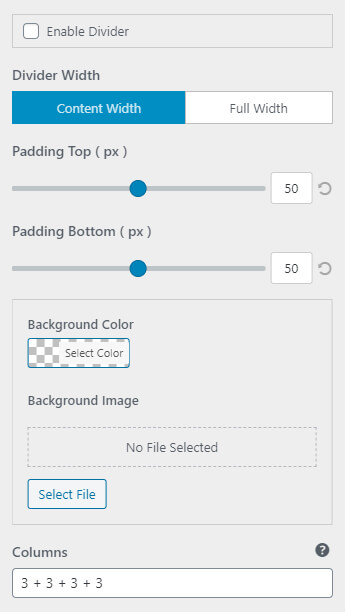
Here you can show split line above footer top & bottom and set its width.
Footer top & bottom’s height customization is available here and you can set another background from global footer background.
Footer top & bottom’s height customization is available here and you can set another background from global footer background.
NOTE:
Columns option is used to generate widget areas as count of columns that configure each footer row ( top / main ).
When you are building footer row that contains 4 same columns, set columns option linke this;
3 + 3 + 3 + 3 ( count of numbers represents count of your footer row columns and each number is column’s width )
Sum of columns should be 12.
Then you will see 4 footer row’s widget areas and set content as you like using widgets & widget areas.
Columns option is used to generate widget areas as count of columns that configure each footer row ( top / main ).
When you are building footer row that contains 4 same columns, set columns option linke this;
3 + 3 + 3 + 3 ( count of numbers represents count of your footer row columns and each number is column’s width )
Sum of columns should be 12.
Then you will see 4 footer row’s widget areas and set content as you like using widgets & widget areas.
Related Posts
Footer Bottom
In Footer Bottom section you can set footer bottom's divider, background, height etc. There are three elements in footer bottom; Custom Html, Payments and Widget. Custom Html: add your custom html such as copyright html.Payments: upload your payments methods imageWidget:…
READ MOREFooter Setup
Molla includes a flexible footer that you can customize in various ways. Molla’s Footer allows you to insert various widgets, social icons, copyright text, and many more. Here are some footers screenshots for you. Here are steps for building various…
READ MORE