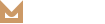Regenerate Thumbnails
Regenerate Thumbnails plugin allows you to regenerate the thumbnails for your image attachments. This is very handy if you’ve changed any of your thumbnail dimensions (via Settings -> Media) after previously uploading images or have changed to a theme with different featured post image dimensions.
You can either regenerate the thumbnails for all image uploads, individual image uploads, or specific multiple image uploads.
You can see here for more details.
Please go Tools > Regen.Thumbnails on WP Admin sidebar and click Regenerate All Thumbnails.
Related Posts
WooCommerce
Molla is fully compatible with WooCommerce and includes full design integration. To get started with creating your online shop, you need to install the free WooCommerce Plugin. This documentation on using WooCommerce is the very basic information you need to get…
READ MOREWordPress
You can adjust WordPress settings as follows: You can set Site Title in Settings > General.You can set Blog pages show at most in Settings > Reading.You can select Front Page and Posts Page in Settings > Reading.You can set Discussion settings in Settings > Discussion.You can change Image sizes in Settings > Media.We used the following…
READ MORE