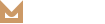Elementor Configuration
Elementor for WordPress is one of the world’s best visual page builder. You will be able to take full control over your WordPress site, build any layout you can imagine.
Register Post Types
After installing the Elementor please go to Elementor > Settings > General and make sure to check the following checkboxes under Content Types: Posts, Pages, Products, Blocks, Page Layouts, Product Layouts. After making the changes please click Save Changes button.
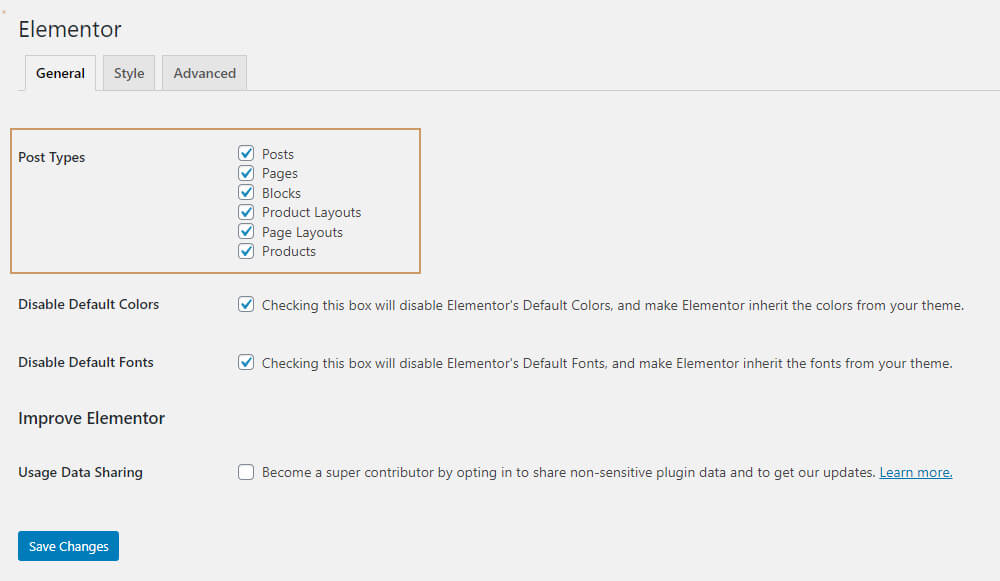
Prevent Image Popup
Please go to Elementor > Settings > Style and disable Open all image links in a lightbox popup window. The lightbox will automatically work on any link that leads to an image file. After making the changes please click Save Changes button.
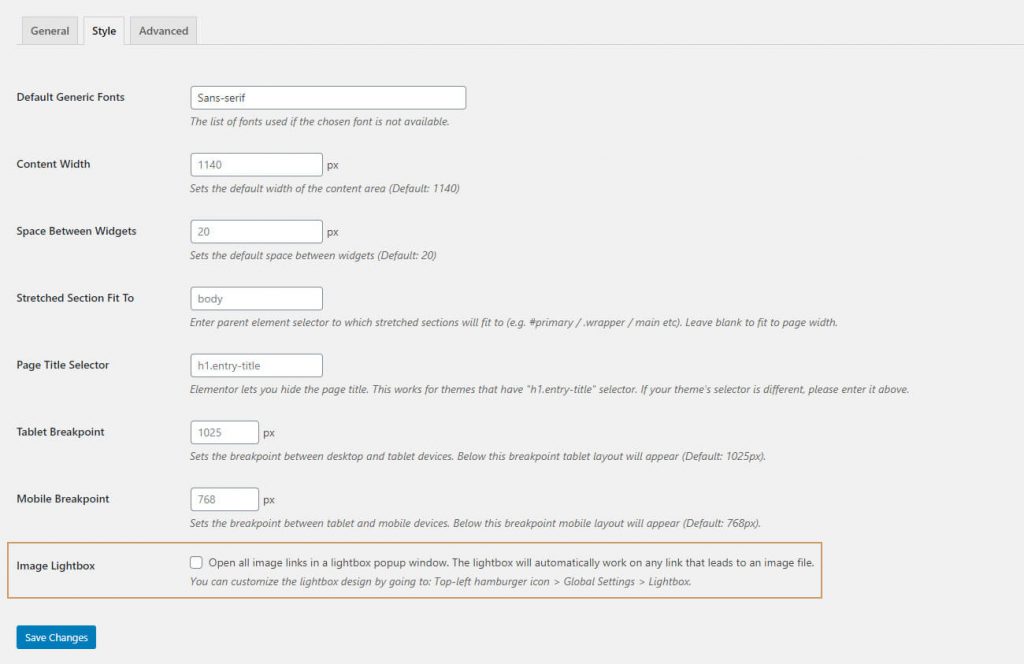
Related Posts
Display Conditions
Molla enables you can use your builder templates for specific pages using display conditions functionality after version 1.2. Header & Footer Popup Sidebar Single Product Layout
READ MOREMolla Gutenberg Blocks
Molla support 9 gutenberg blocks such as heading, product, banner and etc. Molla Banner: display banner, controllable of content positionMolla Heading: dispaly Molla styled headingMolla Button: display Molla styled buttons with default, outline and link typesMolla Carousel: display carousel, columns…
READ MOREExtended Widgets
Molla adds Molla Settings section for Elementor Section and Inner Section elements to build Carousel, Creative Grid(Masonry Layouts), Banner and more elements. Creative: There are pre-defined layouts and masonry layouts. All columns in a section will become the grid items which can…
READ MOREMolla Elementor Widgets
Molla is fully compatible with Elementor Page Builder and support various widgets. Heading: display Molla styled headingButton: display Molla styled buttons with default, outline and link typesCount Down: display timer count down based on sevaral time zones.Counter: display counterBlog: display…
READ MORE