Setup WC Marketplace
WC Marketplace provides you easy step wizard that you can install in less than 5 minutes. Please follow below steps.
Step 1 : Navigate to Plugins in Admin area, find WC Marketplace from plugins list table and click activate button. After clicking it, you will be able to see the first step of setup wizard. On the first step, you are allowed to click Let's go or Not right now button.
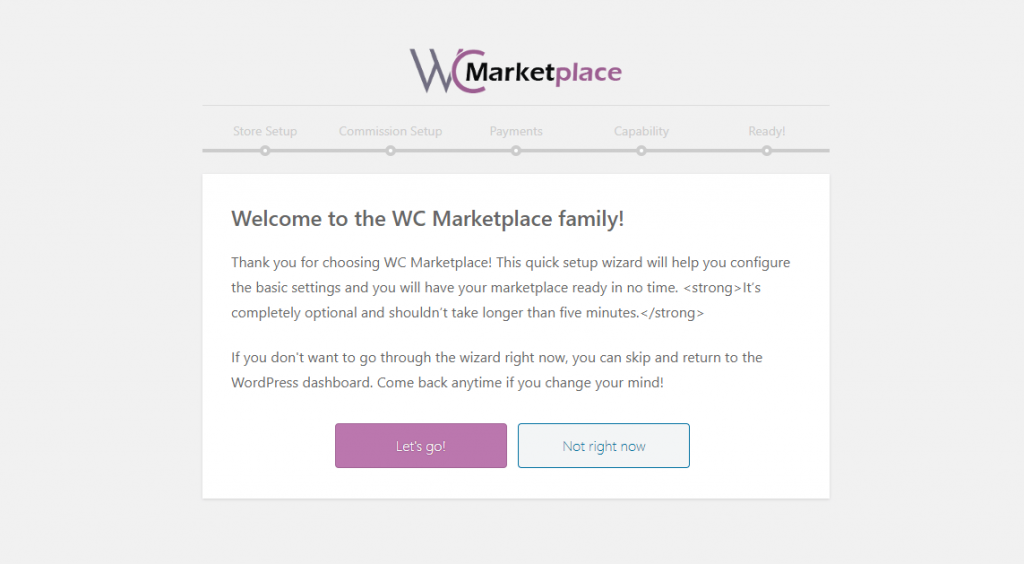
Step 2 : The second step is for filling store setting such as store URL and SPMV(single product multi vendor). You are allowed to skip this step.
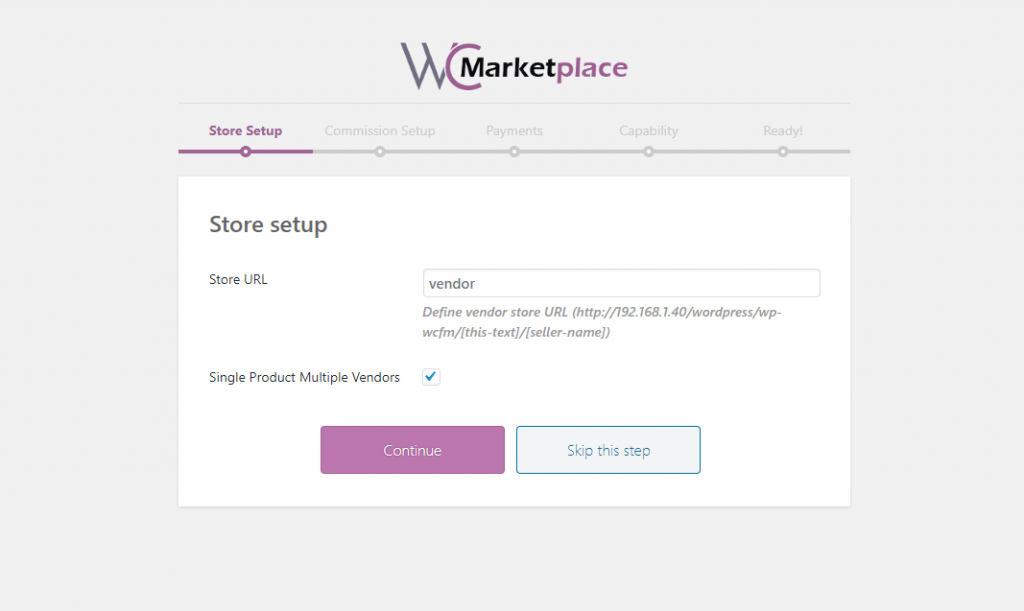
Step 3 : The 3rd step is for setting commission details.
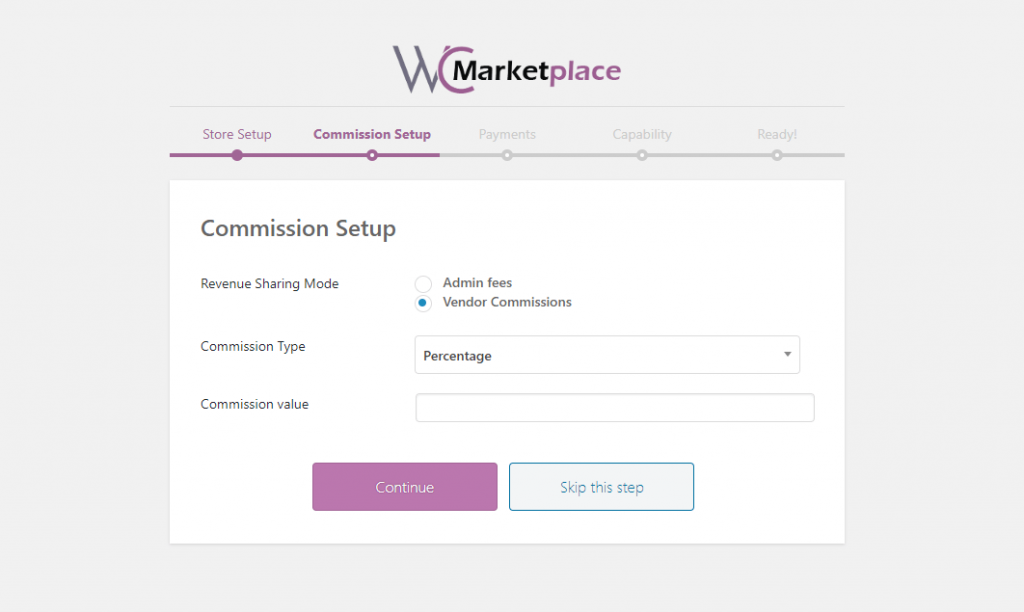
Step 4 : The 4th step is for filling payment information that will be used in your marketplace.
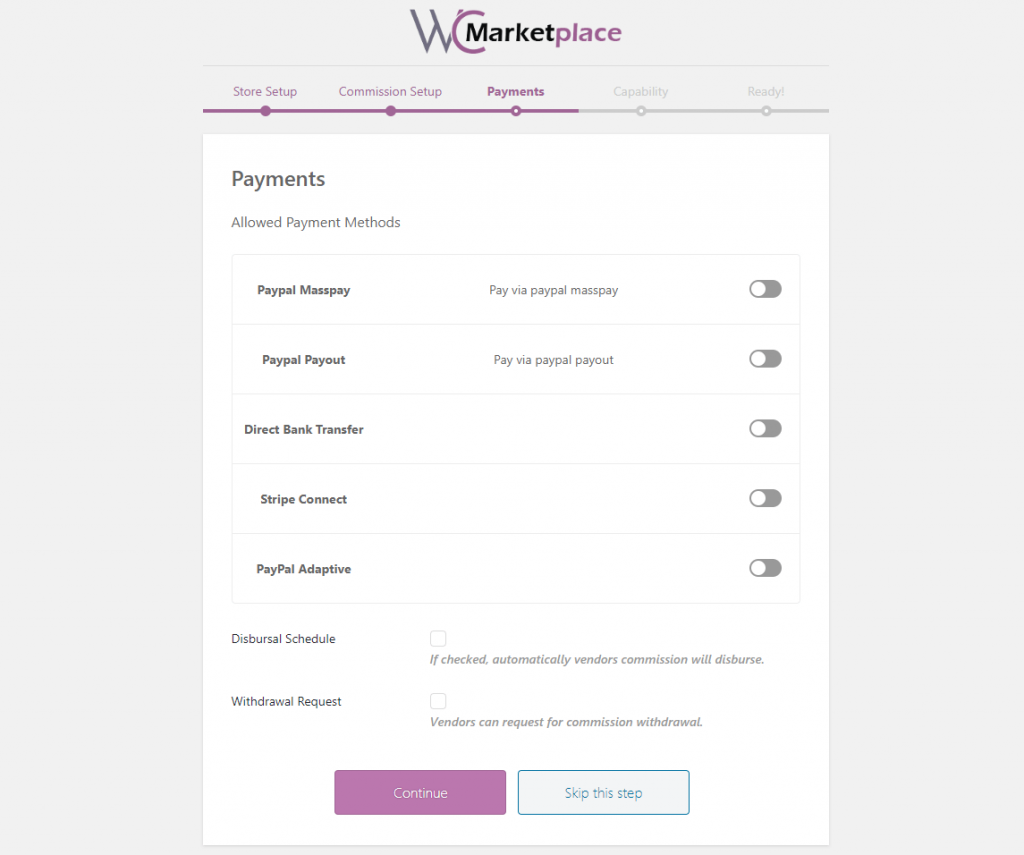
Step 5 : And the next is for capability for vendor.
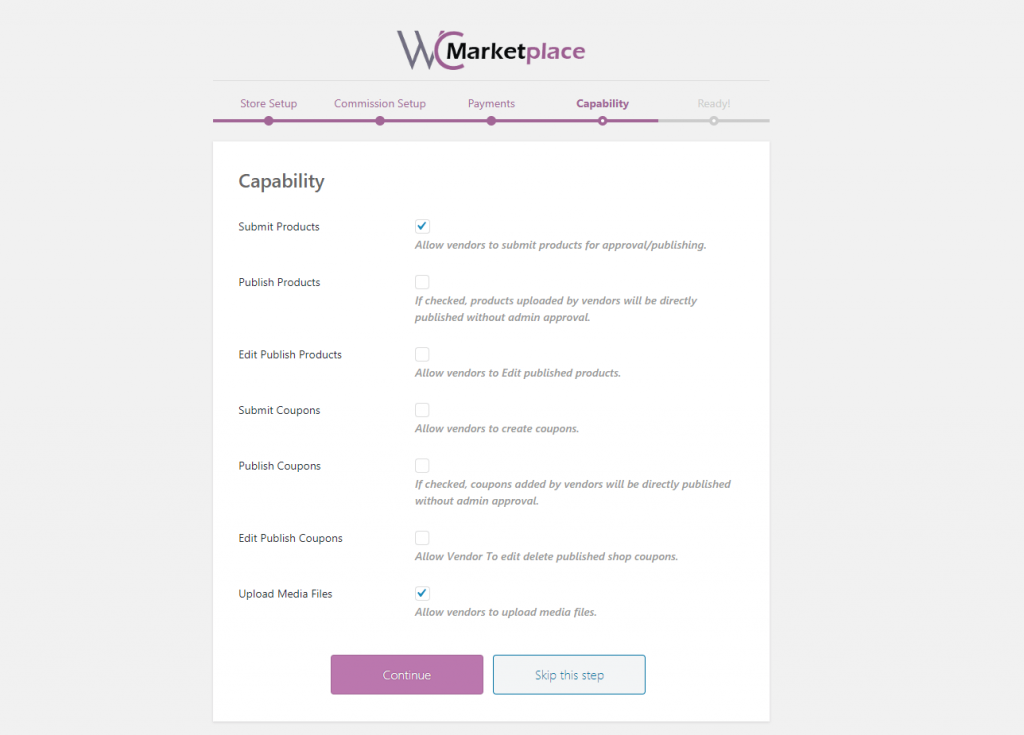
Well done. Finally, you are ready to use WC Marketplace plugin for your eCommerce Store. For more information about setup wizard, please visit their site
