Enable Selling
After sign in as a seller or as a vendor, your users might encountered to this notification.
Error! Your account is not enabled for selling, please contact the admin.
You can fix this issue by following below steps.
Step 1 : Login with your admin account.
Step 2 : Navigate to Users > All Users. Select a user with a problem.
Step 3 : Find “Selling” and select the check box to enable or disable product adding capability.
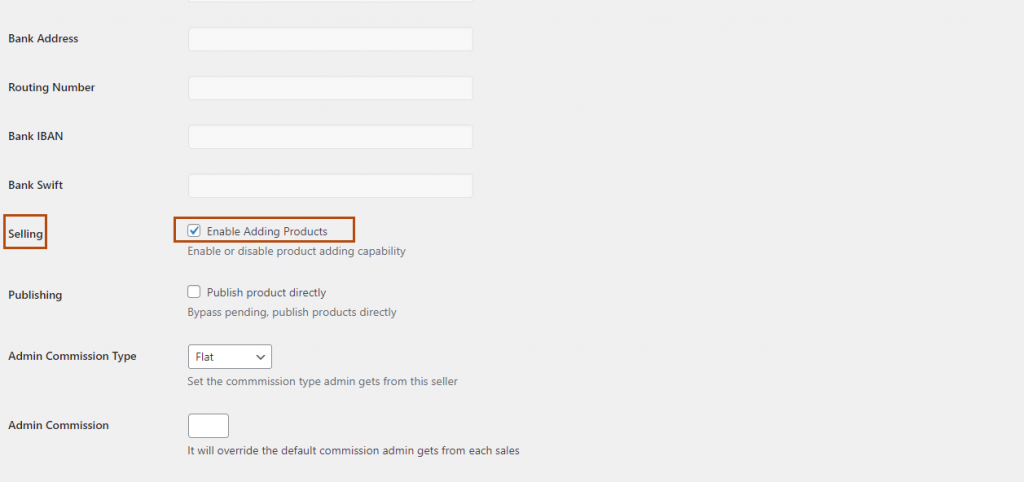
Step 4 : Click Update User button.
