Theme options
You can set this option in Wolmart > Theme Options on WP Admin sidebar or WP Admin toolbar.
Wolmart Customizer Option is the heart of Wolmart options. They are presented in a well-organized panel, covering all areas of the theme. There are over 300 individual options here. These are global options that affect your entire site. You can set global site options easily with preview changes of site according to your setting
Note: All screenshots here are showing ALL options available, so depending on your selections, they may be different. Also, 3rd Party Plugin Options colored with BLUE are only available when you have the corresponding plugin activated. This eliminates irrelevant options to your current setup if not in use.
- Site Identity
- General
- Header
- Footer
- Style
- Menus
- Blog
- Shop
- Vendor
- Product Page
- WooCommerce
- Share
- Advanced
- Custom CSS & JS
Site Identity
Upload your site logo and favicon in this section.
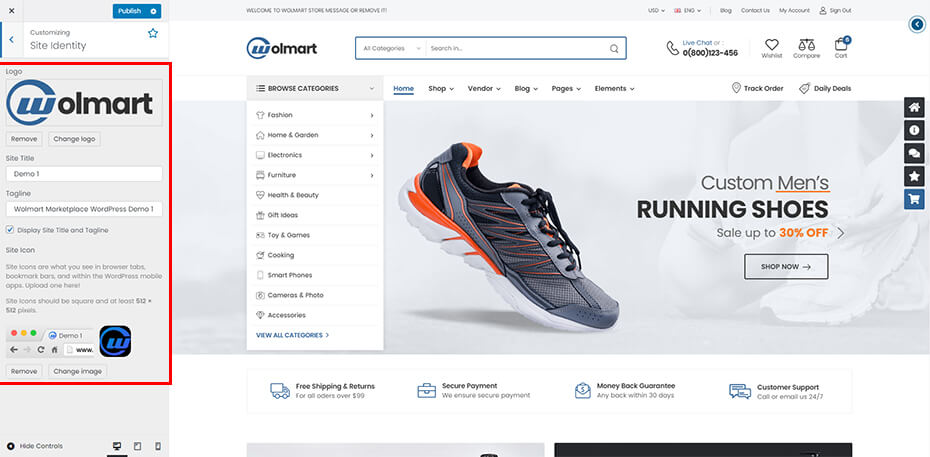
General
This section contain the following options:
Site Type: Select your site layout wide, boxed or framed.
Container width: Enter your site container width.
Container Fluid width: Enter your site container fluid width.

Header
You can build your own header using one of page builders and set your header in Layout Builder Options.

Footer
You can build your own footer using one of page builders and set your footer in Layout Builder Options.

Style
This panel consists of 4 sections as follows:
Color & Skin: Select your site main colors and enable or disable rounded corners throughout your site.
Typography: Set font typography including custom fonts that you want to load on your site.
Page Title Bar: You can change global title bar options in this section. If you want to use specific page title bar for several pages, please learn more details.
Breadcrumb: Manage breadcrumb display type and styling.

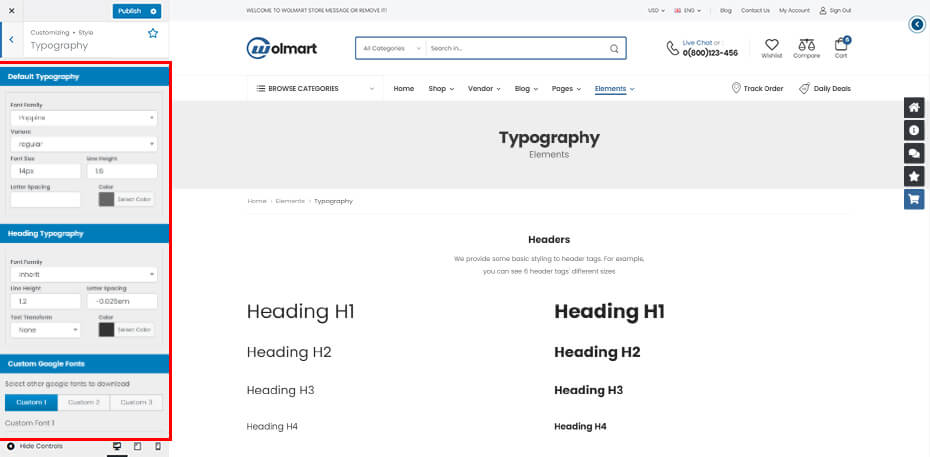
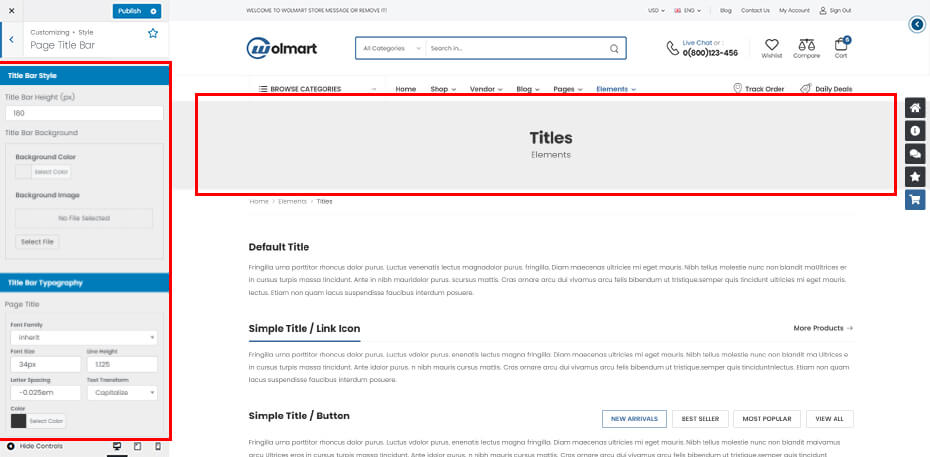

Menus
This panel consists of 3 sections including menu labels, mobile menu and mobile sticky bar options. For more details following below:
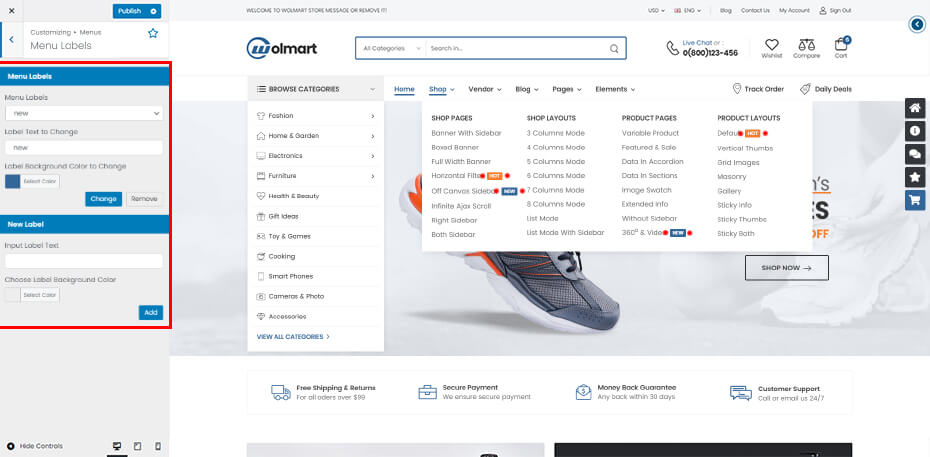
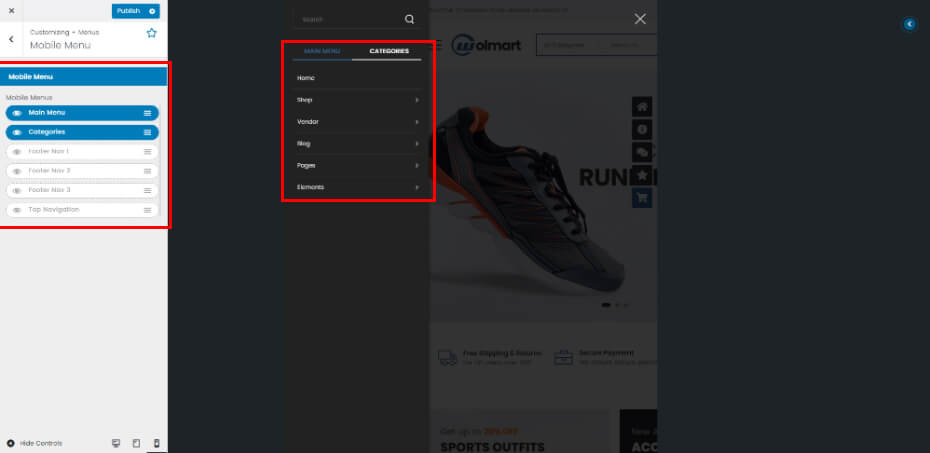

Blog
This section includes blog & post options. You can change blog type, blog page layout etc following below options:
Blog Global: Select blog show type, excerpt type and hover effect.
Blog Page: Post archive page layout options including category filter and ajax filtering option. If you want to display different layout for specific category or tags archive page, please learn more here.
Post Page: Check elements to show in single post page. You are also able to manage related posts options here. You could set your custom single post layout for specific post.
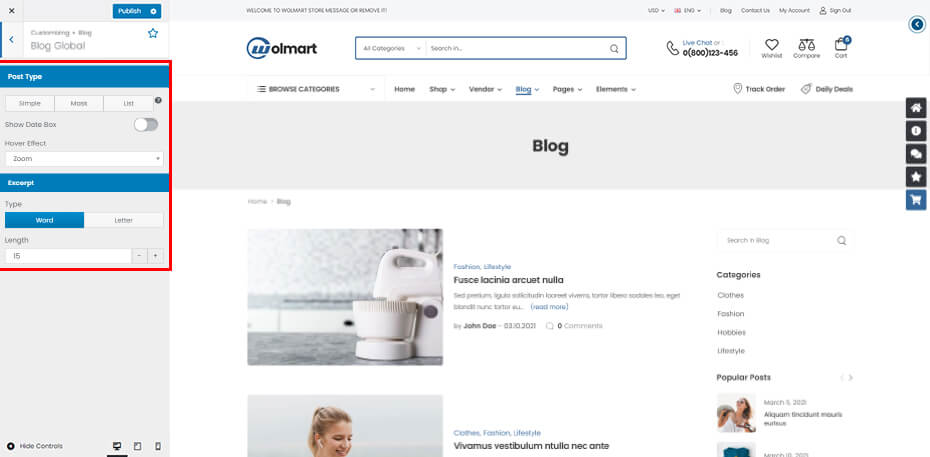

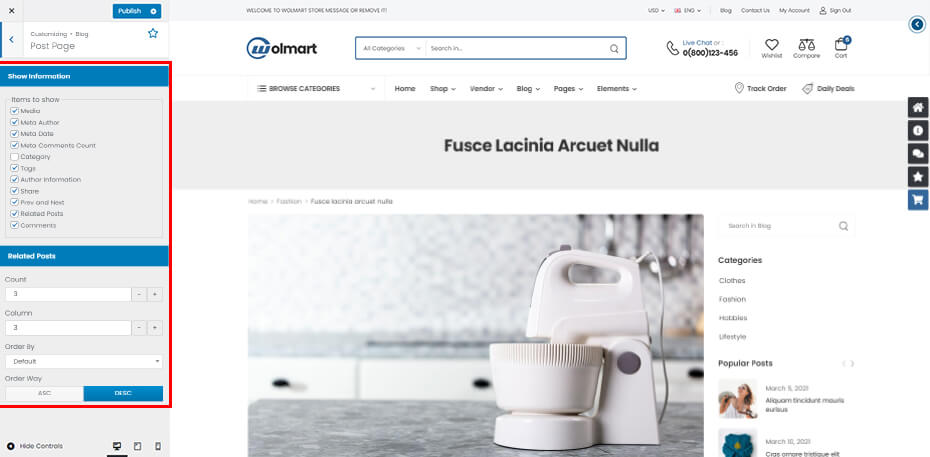
Shop
Once installed and activated the Woocommerce plugin, you will be able to set shop related options here including Wolmart Features for shop.
Shop Page: You can set shop page layout options here such as product columns, gap size and load more products type etc. In order to use different layout for specific product category or tags archive page, learn more details.
Product Type: Select one of product type presets that comes from Wolmart. You are able to set product display type more details with these options. Please learn more details about product type presets here.
Category Type: Select one of product category type presets that Wolmart provides. Please learn more details about product category type presets here.
Quickview: Wolmart comes with 3 product quickview popup types: classic popup, image zoom-in popup and off-canvas popup. Product thumbnails position option is available here.
Compare: This functionality is one of Wolmart’s main features. You can enable or disable this functionality throughout your site. To see more about this, follow here.
Advanced: Filter products by ajax, image swatch functionality etc.
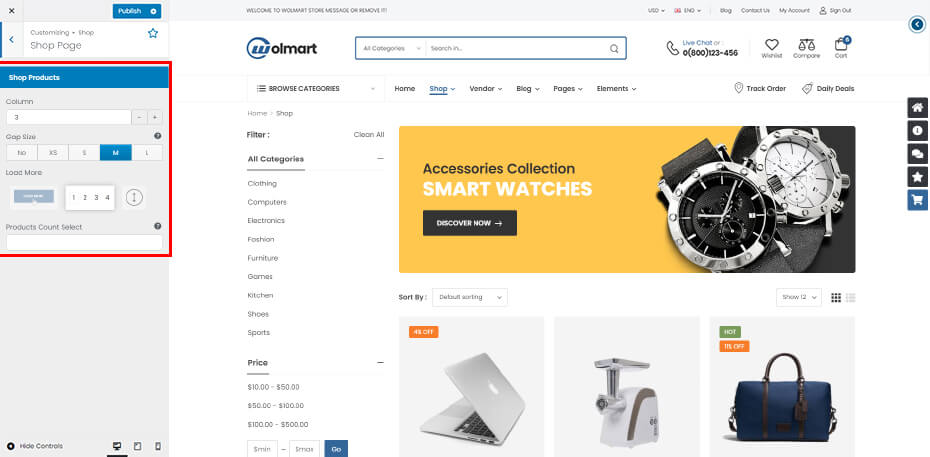
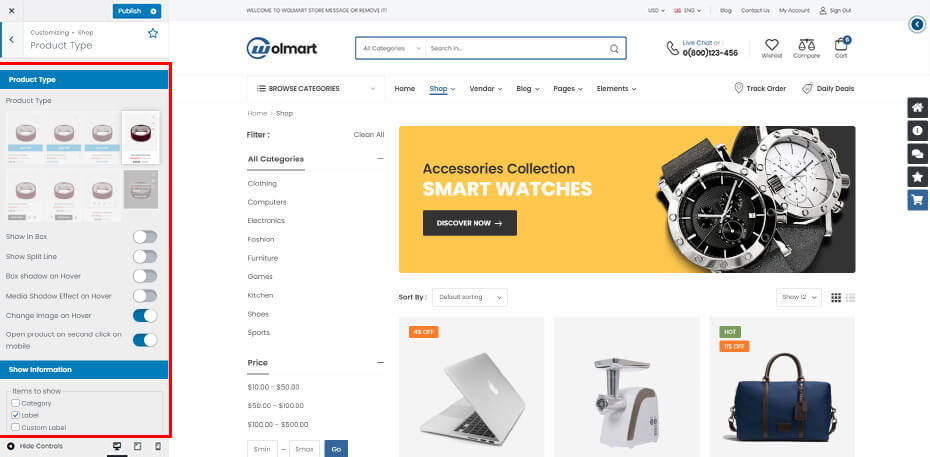
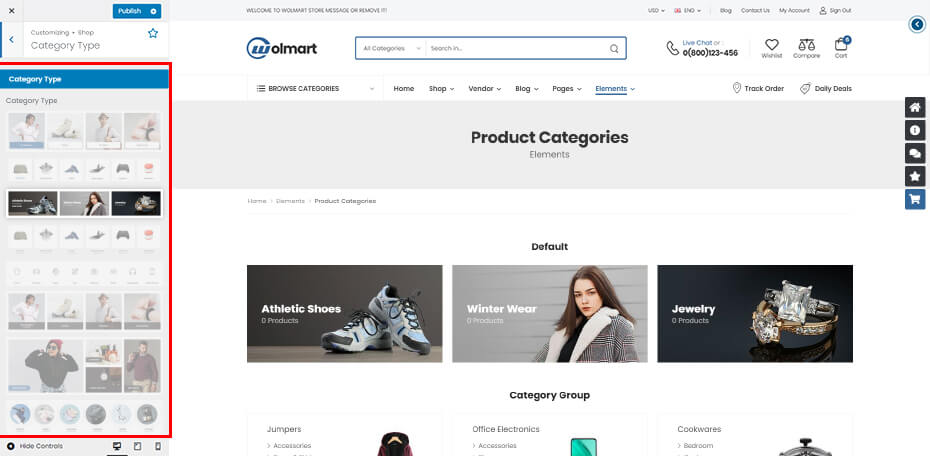
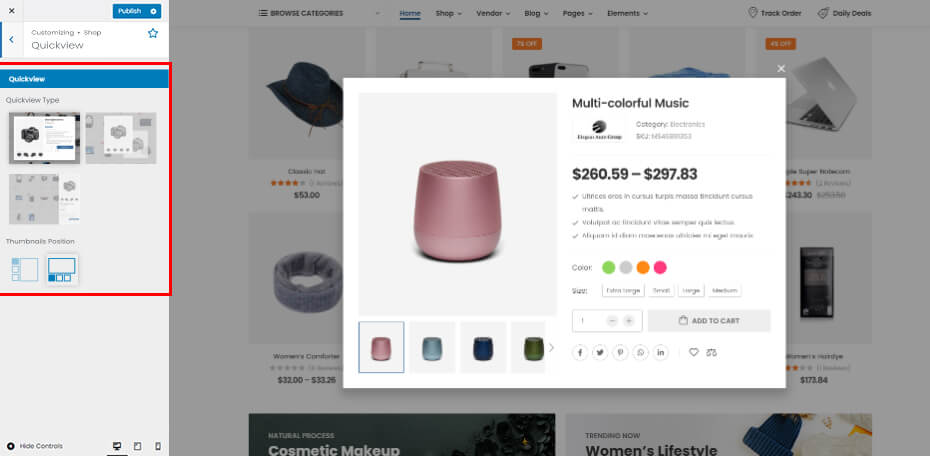
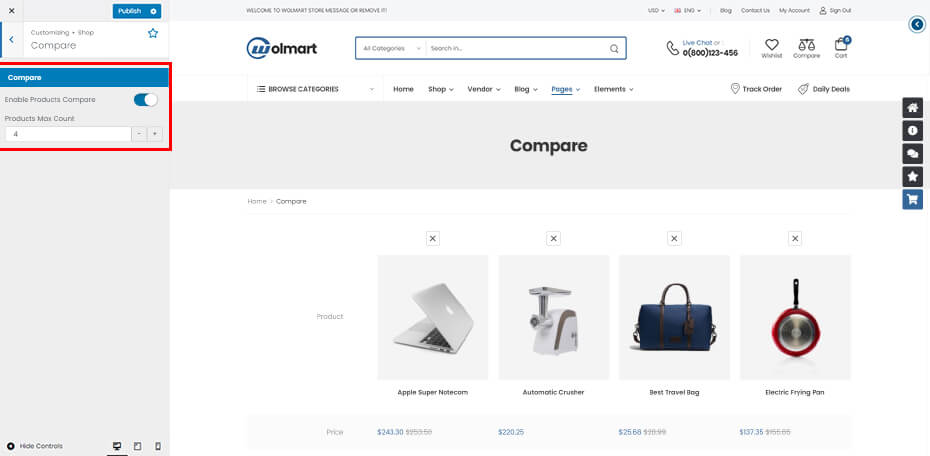
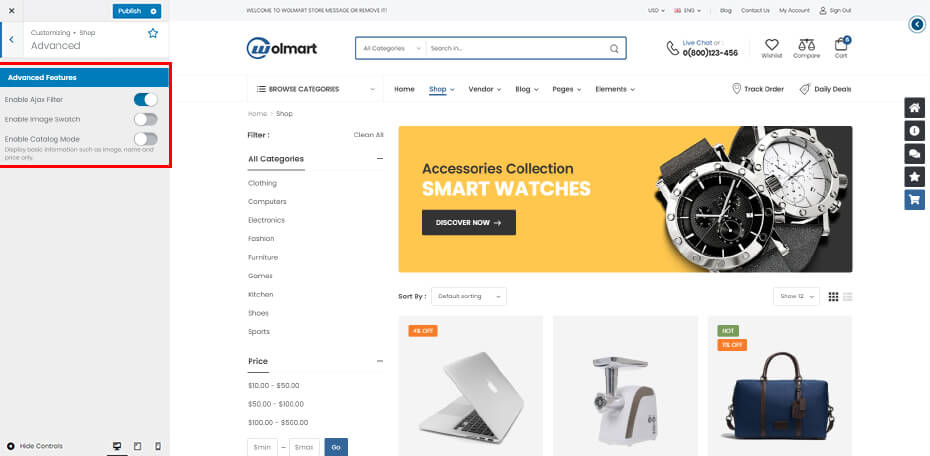
Vendor
This section contains main vendor options compatible with 4 world’s famous marketplace plugins.
Vendor Store: Select vendor store page layout.
Vendor Style: Determine to use or not theme style in vendor templates.

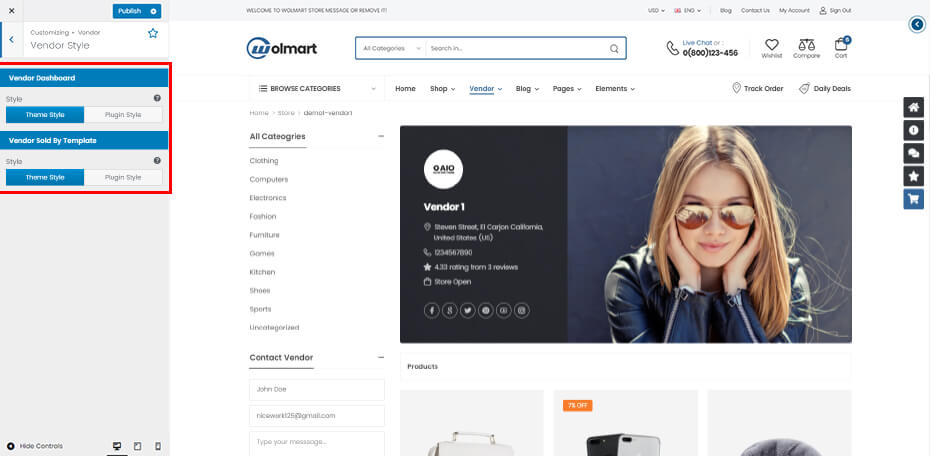
Product Page
This section includes options related to single product page.
Product Layout: You can choose one of 7 product layout presets that Wolmart provides. And with ‘Add To Cart Sticky’ option, you can show add to cart bar at the bottom of product view page.
Product Data: Select product data layout and configure content to show in product view page.
Product Reviews: Set attachment image options of product reviews.
Related Products: Related products options product view page.
Up-Sells Products: Up-sells product options in checkout page.
Vendor’s More Products: Vendor’s products options in product data.
Frequently Bought Together: Products that you can buy together with current product. You can follow here to learn more details.
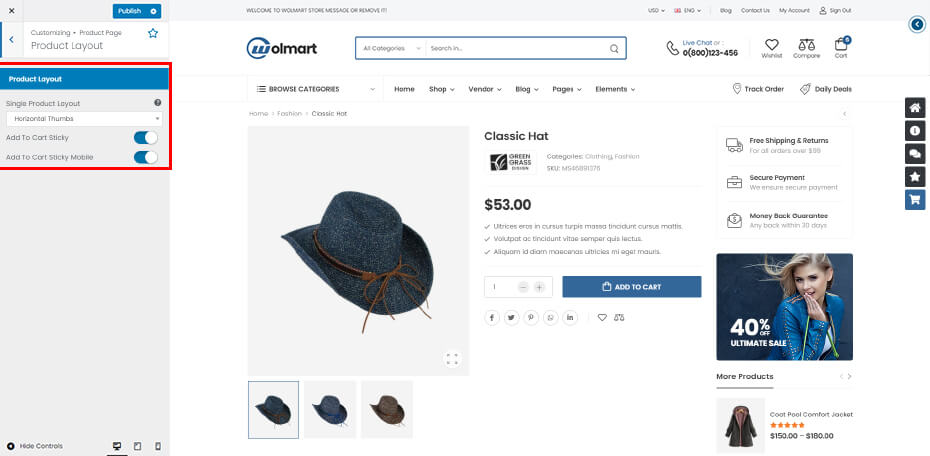

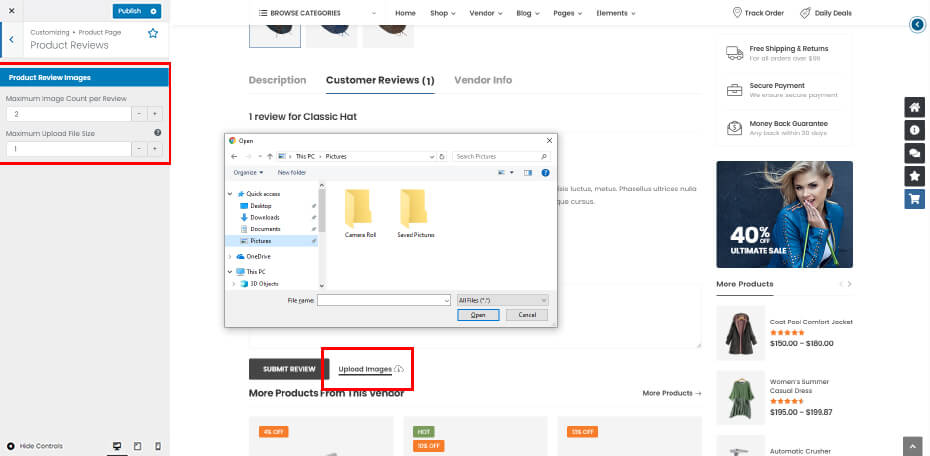
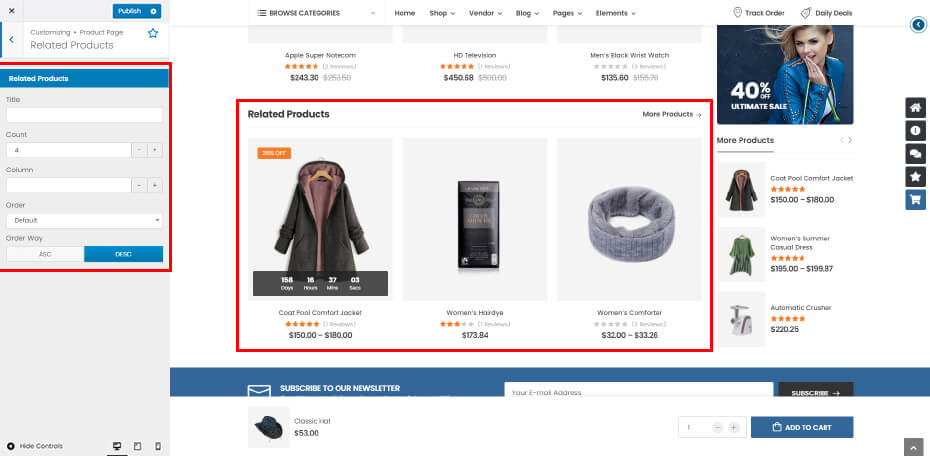
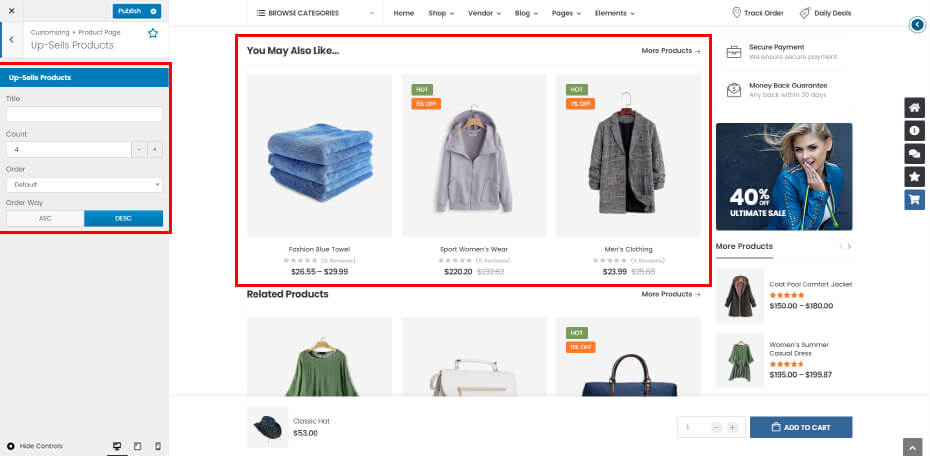


WooCommerce
In this section, you can manage options related to woocommerce such as shop page content configuration, product image size, cart etc. Please leran more details about WooCommerce options here.
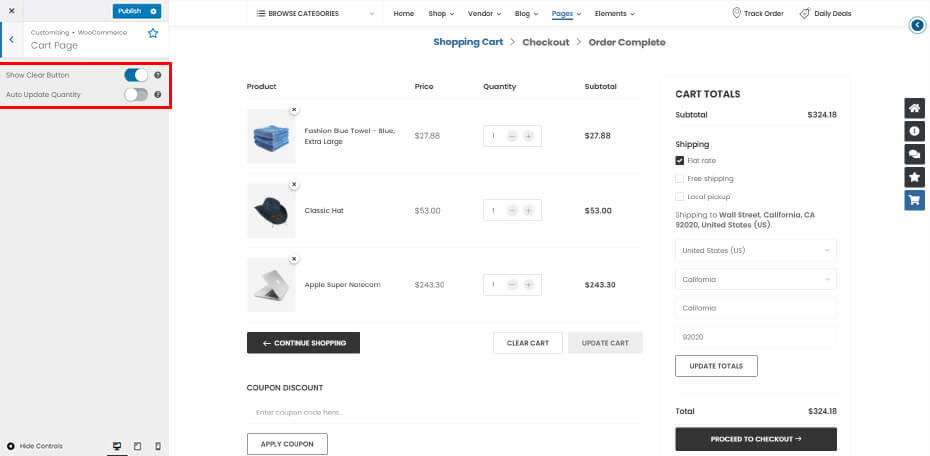
Share
This section includes share options such as social login, share icons to enable on your site etc.
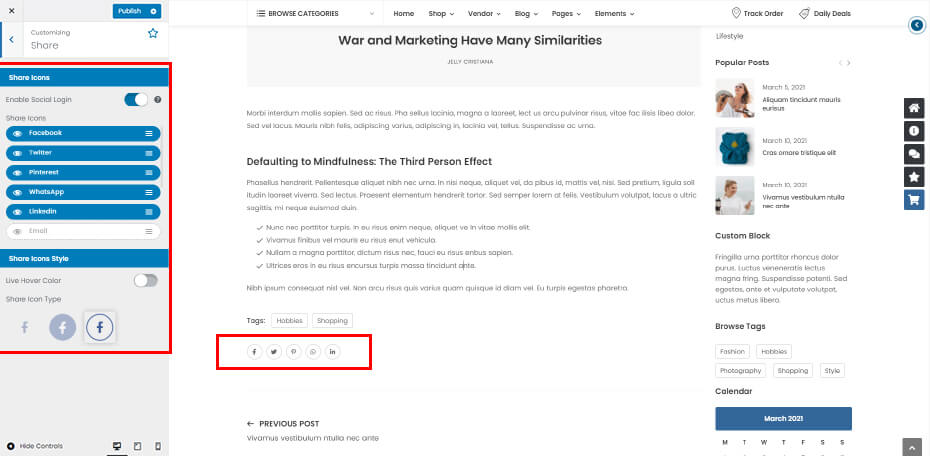
Advanced
In this section, you can manage advanced feature options that come with Wolmart. Please see more about Wolmart features.
Lazy Load: Loading overlay, skeleton screen, menu lazyload, image lazyload options.
Search: Enable live search or not, relevanssi plugin compatibility etc.
Custom Image Size: Add new image size to use on your site.
Import/Export/Reset: Theme options management of import/export/reset.
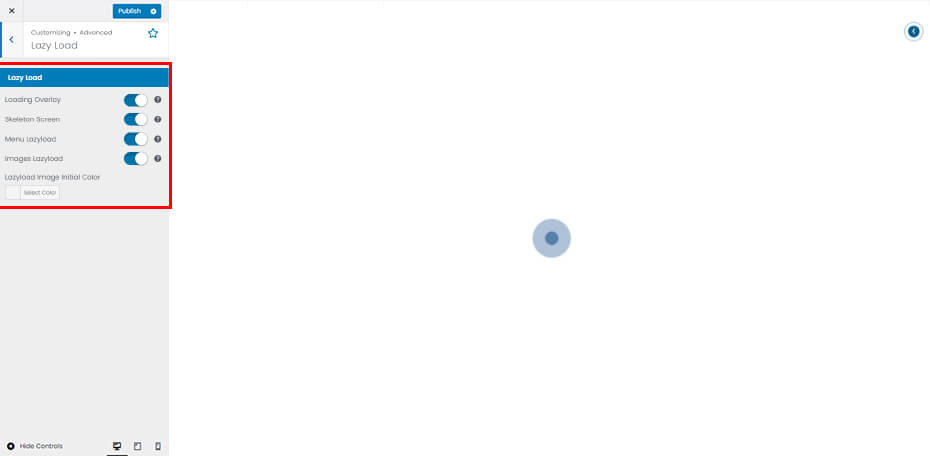

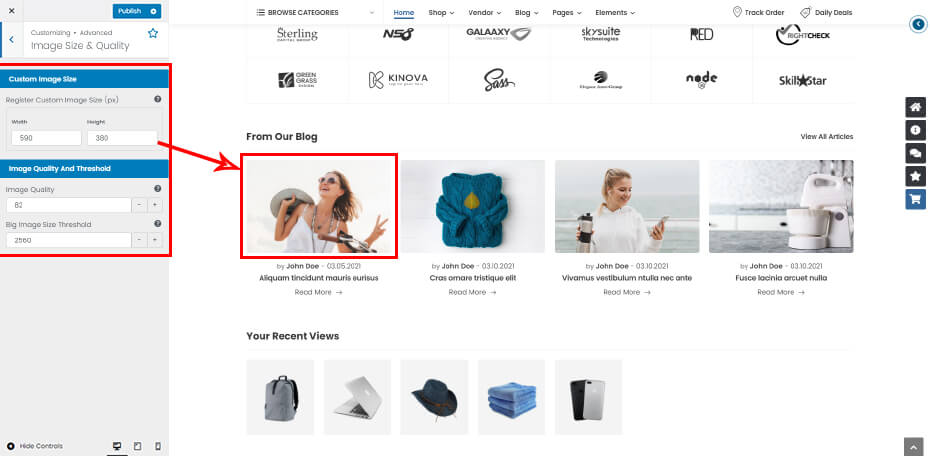
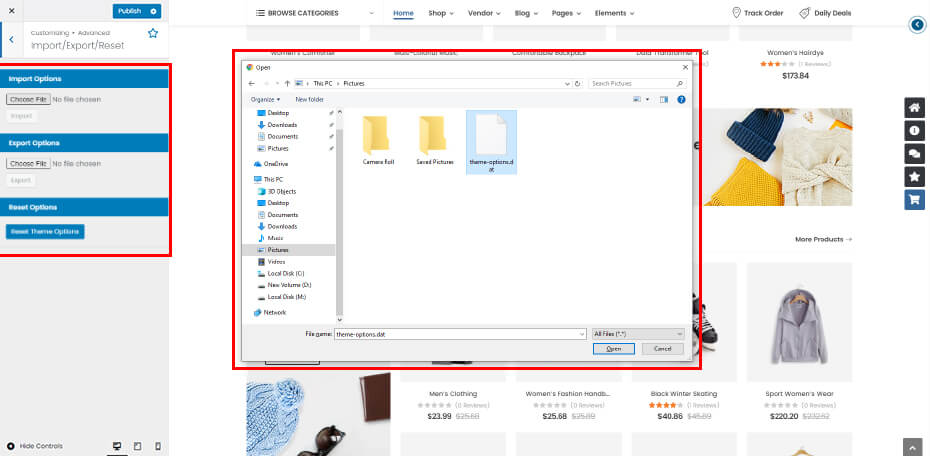
Custom CSS & JS
Enter your custom style & javascript codes here that work throughout your website.

