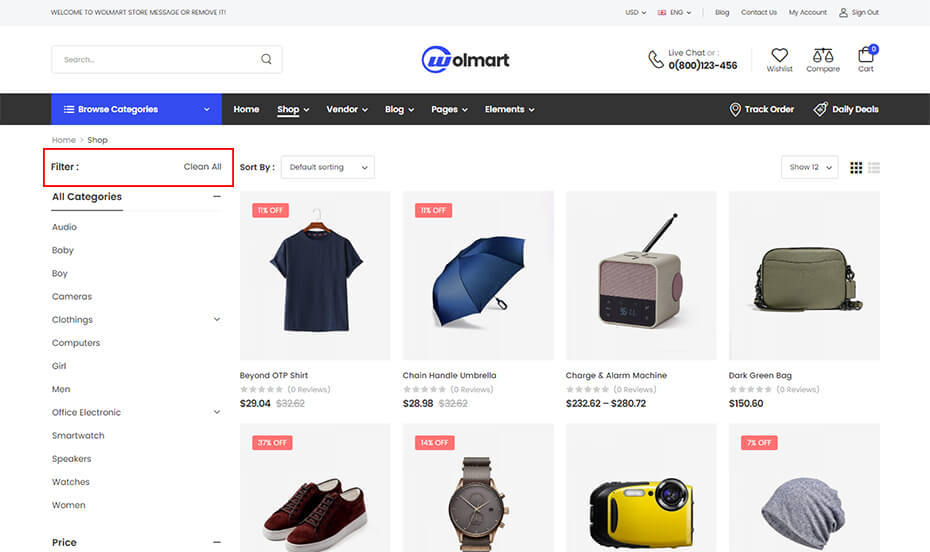Sidebar widgets provided by Wolmart
Wolmart provides a wide array of custom widgets in addition to the default widgets WordPress offers. All widgets are found in the Appearance > Widgets tab on your WP admin sidebar. There are various customization options and fields for each individual widget, and they are all self explanatory. Here are widgets that our Theme offers.
1. Wolmart – Block
You could build blocks using supported block builder and select it in Wolmart Block widget.
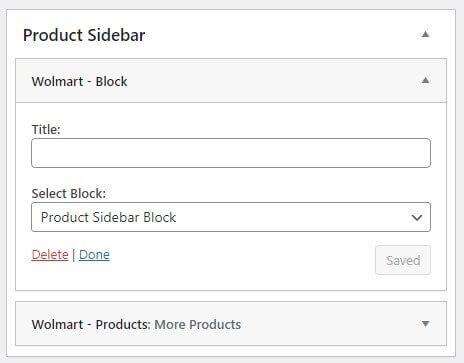
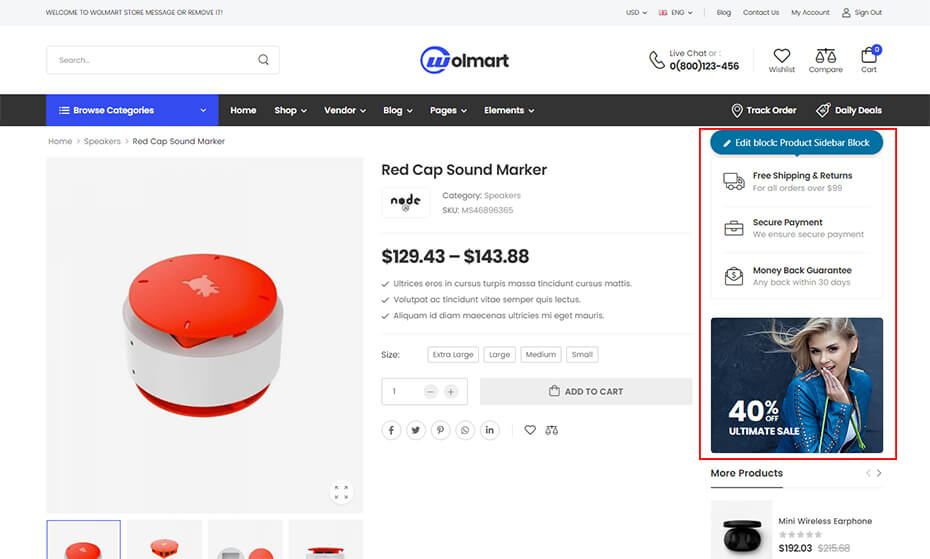
2. Wolmart – Posts
Wolmart Posts widget is to display some widget-typed posts ordered by ID, date and etc.
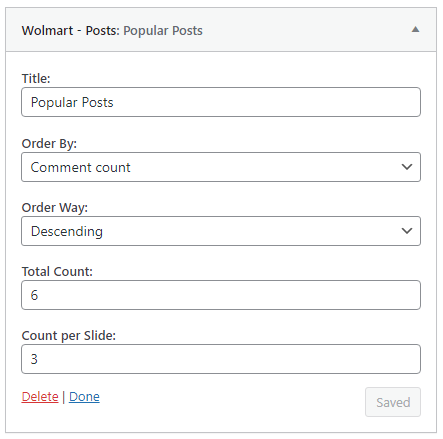
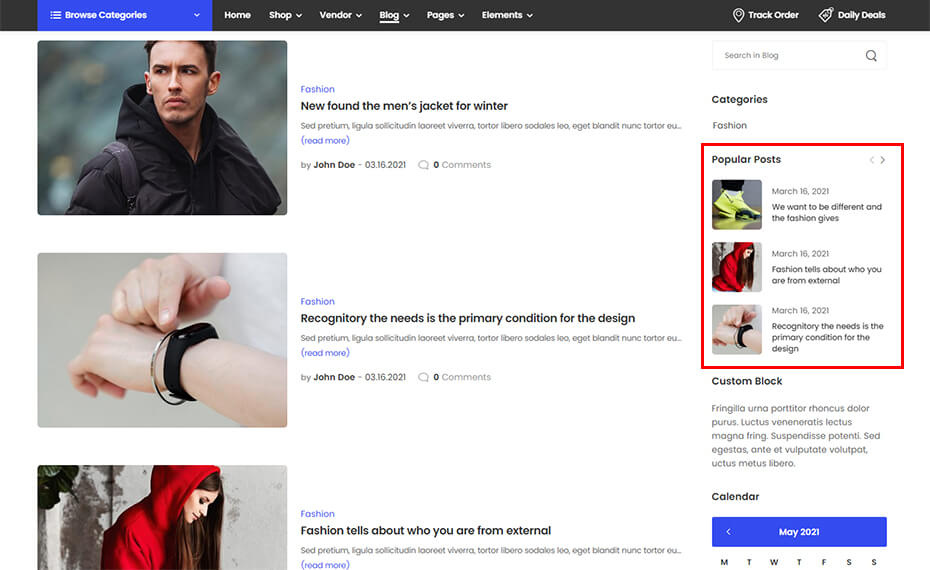
3. Wolmart – Price Filter
Wolmart Price Filter is a widget to display list of price to filter products by price.

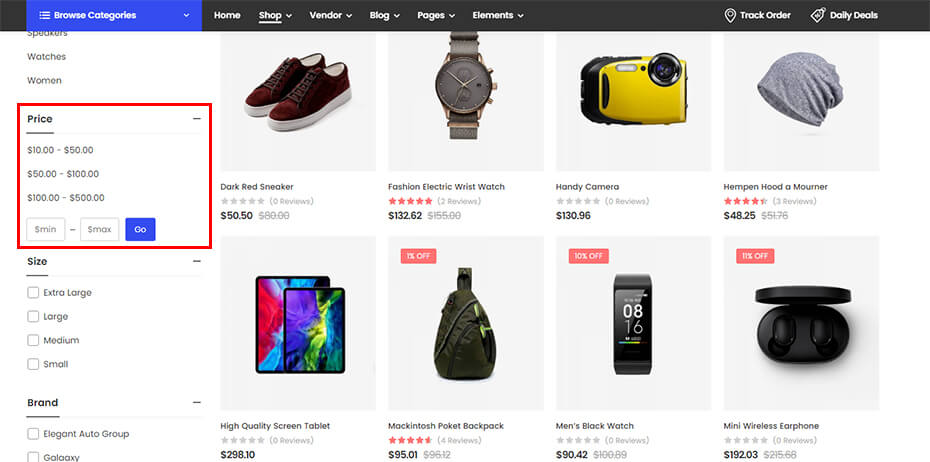
4. Wolmart – Products
Wolmart Products widget is to display some widget-typed products ordered by ID, date and etc.


5. Wolmart – Product Brands
Wolmart Product Brands widget is a widget to display product brands in list.


6. Wolmart – Filter Clean
It cleans all filters in shop page. It’s simple and easy to use. Please refer to below image.