Register a new sidebar by using Sidebars Builder
Wolmart supports some default sidebars such as shop sidebar, blog sidebar, multi-vendor plugin’s store sidebar.
However, if you want more sidebars, the theme allows you to register new sidebar.
Step 1. Please go to sidebars builder page in Wolmart > Sidebars menu.
Step 2. Please click “Add New Sidebar” button in top right area to register a new sidebar.
Step 3. Please enter your new sidebar’s name on input field.
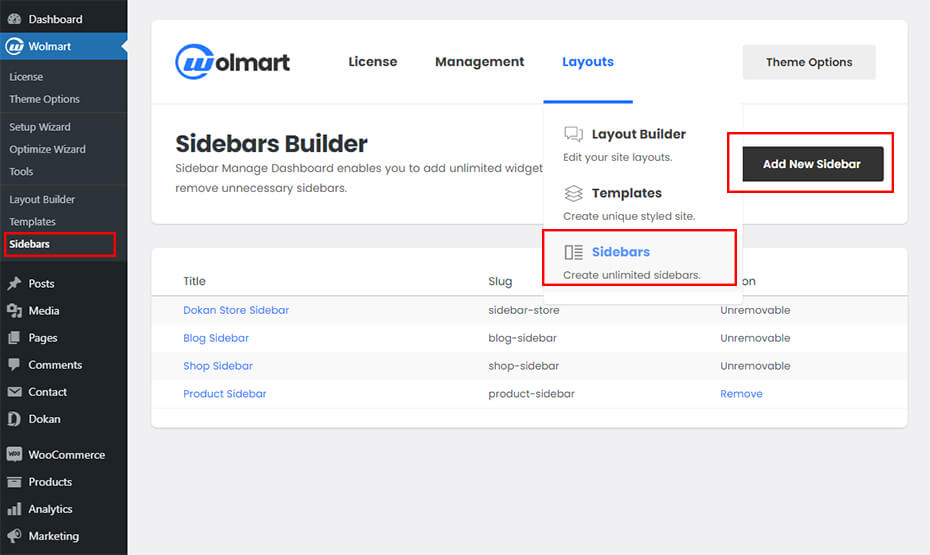
Step 4. Please go to Apperance > Widgets page, and drag some widgets to your new sidebar as you need.

Step 5. You can display the sidebar by using layout builder. Read more.
