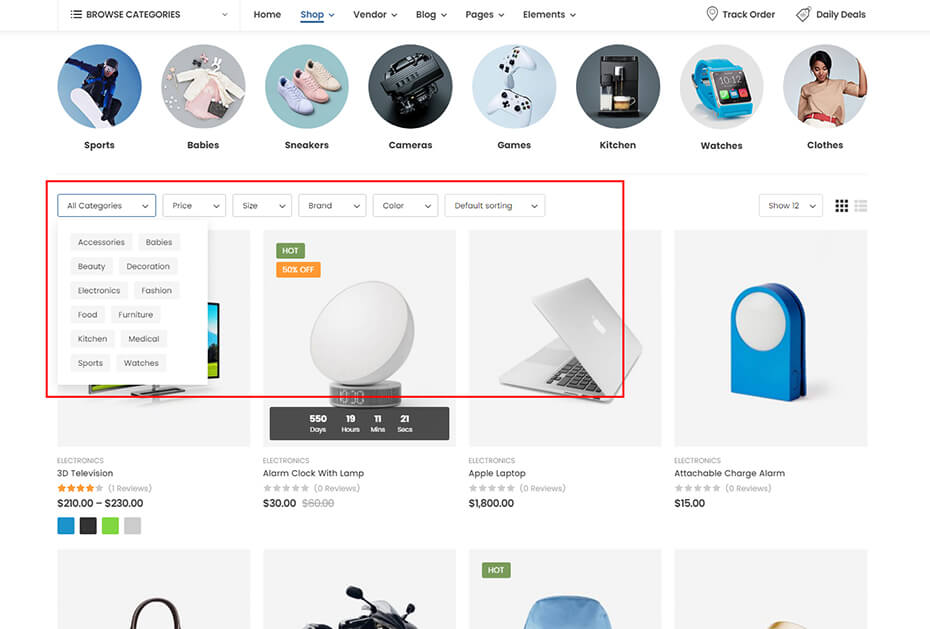Sidebar Overview
Sidebars are vertical columns for displaying information, separate from the main content of the web page. Wolmart offers a very easy way to add left, right or dual sidebars to any pages of your web site. You can show your content by adding widgets to widget area. If you want to use another sidebar for the other pages, or custom post type pages, it’s also possible by using sidebars builder and layout builder.
1. Sidebars provided by Wolmart
- Shop sidebar for all shop pages
- Blog sidebar for all blog pages
- Store sidebars for vendor store pages.
- If you import demo content, product sidebar will be added for product detail pages.
- You can add more sidebars if you want.
2. Two sidebar types – classic, off-canvas
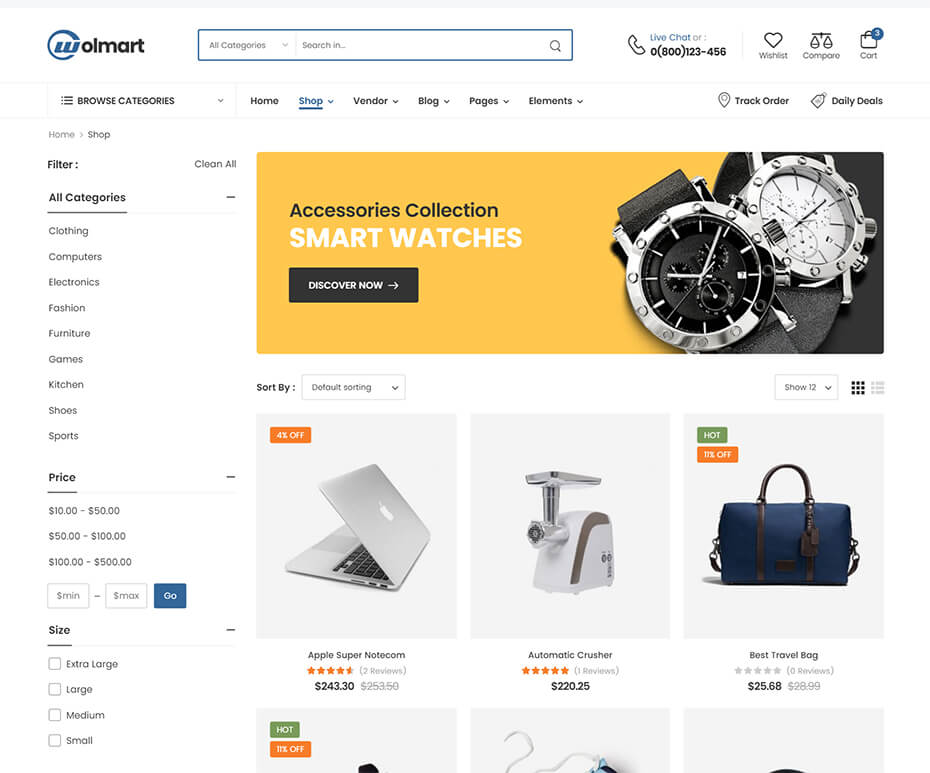
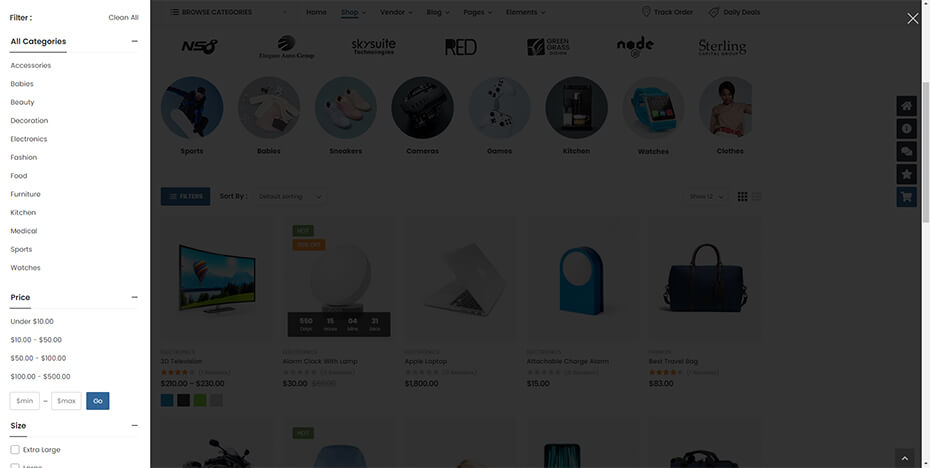
For the best user experience, Wolmart provides horizontal filter sidebar for shop page.