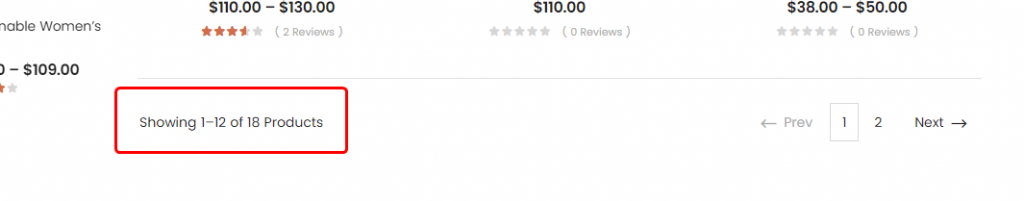Shop Page Options
You can change these options in
Theme Option / Woocommerce / Shop Pages
.
1. Catalog Configuration
Shop Page Display – controls what to display on the main shop page.
Category Display – controls what to display on product category pages.
Default Product Sorting – controls how products should be sorted in the catalog by default?
2. Catalog Grid
Products Per Row – controls how many products should be shown per row?
List Type Products Per Row – controls how many products should be shown per row when it is list view mode.
Products Gap – controls gap size between products. No stands for 0px-gutter size, XS stands for 2px-gutter size, S stands for small gutter size, M stands for normal gutter size and L stands for large gutter size. You could change small, normal and large gutter size in
Theme Option / General
.
Simple Shop – enables to show only basic information including image, name and price. If this option is checked, all the other information will be hidden.
Load More Type – controls method to load more products.
Load More Button Label – controls label text of loadmore button.
Note*
This layout will be applied to all shop pages including category pages and teaxonomy pages.
3. Catalog Top Toolbox
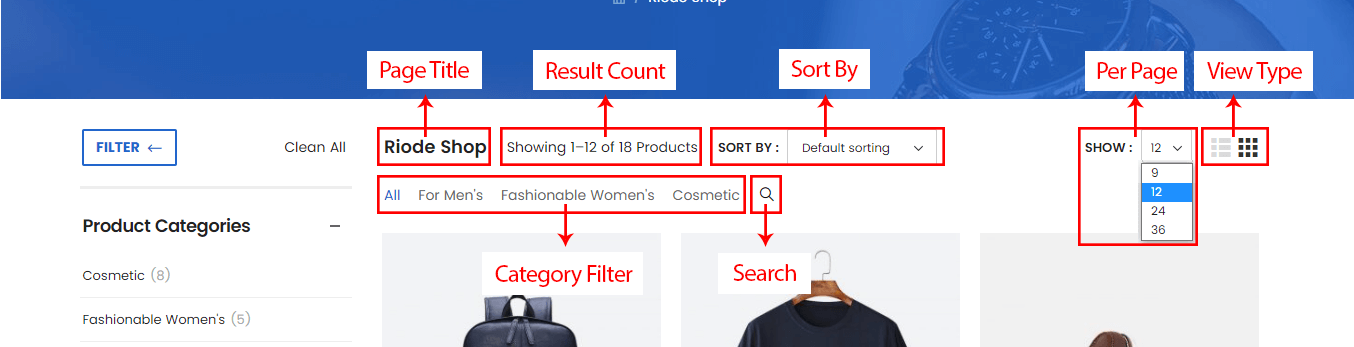
Top Toolbox Items – selects items to show in shop page’s top toolbox bar
Per Page Select Options – controls option values of per page select box. Please input comma separated integers. Every integers will be shown as option of select box in product archive page. Integer with prefix “_” will be default count. e.g: 9, _12, 24, 36.
4. Catalog Bottom Toolbox
Bottom Toolbox Items – selects items to show in shop page’s bottom toolbox bar.