Accordion Element
With the Accordion Element, you can quickly build site contents which are related to accordion. For example, you can make product details with accordion element. The Accordion Element offers three different types. They are Simple Type, Border Type and Boxed Type. And it offers enough custom controls, so that you can build your own and is fully customizable.
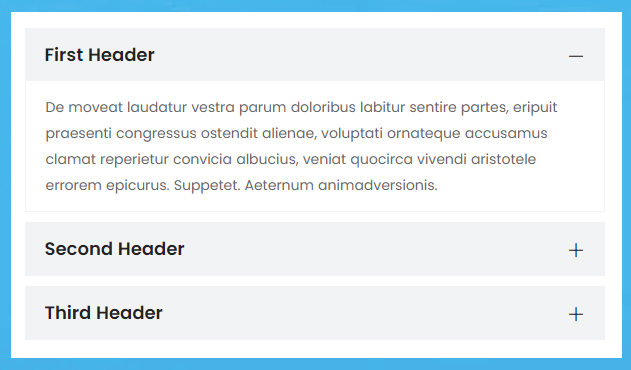
Please go to Accordion Element Page to see how it shows for a visual overview.
How To Use The Accordion Element
Step 1. Make Elementor Section Accordion Wrap. In Elementor Section’s Layout Panel, select Riode Setting Tab. Here, open “Use Section For” control and then chose Accordion.
Step 2. Make Elementor Column Accordion Item. In Elementor Column’s Layout Panel, select Riode Setting Tab. Here, open “Use Column For” control and then chose Accordion Content.
Step 3. Create individual title, and content of Accordion Items.
It’s possible to use accordion element with both accordion parent element and accordion item children element in Visual Composer and WPBakery page builders.
