Layout Builder Options
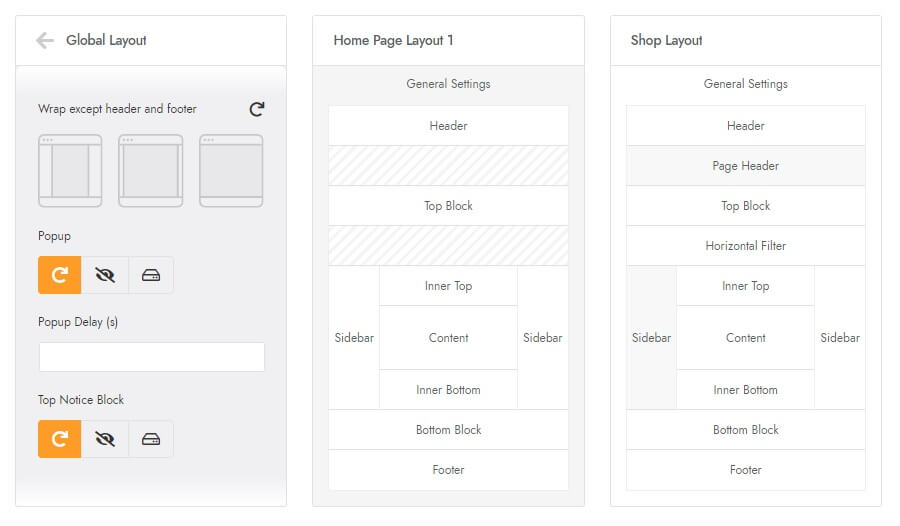
1. General Settings
- Wrap – Option that wraps the site with container(boxed), container-fluid(wide) or nothing(full).
- Popup block – Block that appears as a popup modal after page load.
- Popup delay – Delay of the popup block’s appear animation in seconds.
- Top notice block – Block that appears at the top of the site in purpose of noticement.
2. Header
Select a header block.
3. Page Header
- Page title bar – Block that can be used instead of the theme’s page title bar.
- Page title – Page title of the current layout.
- Page subtitle – Page subtitle of the current layout.
- Show breadcrumb – Option to show or hide a breadcrumb.
- Breadcrumb wrap – Option that wraps the breadcrumb with container(boxed), container-fluid(wide) or nothing(full).
4. Top Block
Select a block which will be shown between the page title bar and the sidebar.
5. Horizontal Filter
Available in only shop layout. The selected widgets will be shown horizontally in a single line.
6. Left Sidebar
- Sidebar – Sidebar which will be shown in the left sidebar.
- Sidebar Type – Type of the left sidebar among classic or off-canvas mode.
- Sidebar Width – The width of the left sidebar, with any valid unit.
7. Right Sidebar
- Sidebar – Sidebar which will be shown in right sidebar.
- Sidebar Type – Type of the right sidebar among classic or off-canvas mode.
- Sidebar Width – The width of the right sidebar, with any valid unit.
8. Inner Top Block
Select a block which will be shown above the content, and beside the sidebar.
9. Content
For single & archive page layouts, this section options are available. You could select a single or archive template here. Additionally, 404 page layout template is set in this section.
10. Inner Bottom Block
Select a block which will be shown below the content, and beside the sidebar.
11. Bottom Block
Select a block which will be shown between the sidebar and the footer.
12. Footer
Select a footer block.

