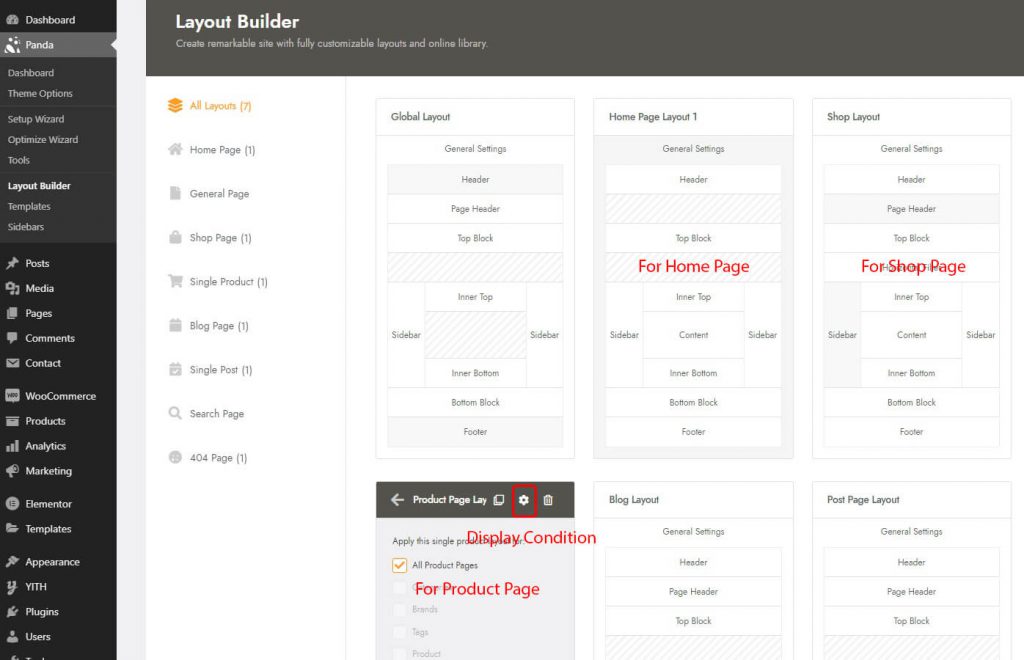What is PandaStore Layout Builder?
PandaStore Layout Builder is a tool that applies any layout to any page on your website.
To open Layout Builder, please click PandaStore > Layout Builder menu item in the admin’s main menu. Then, you can see some layouts pre-added by the theme.
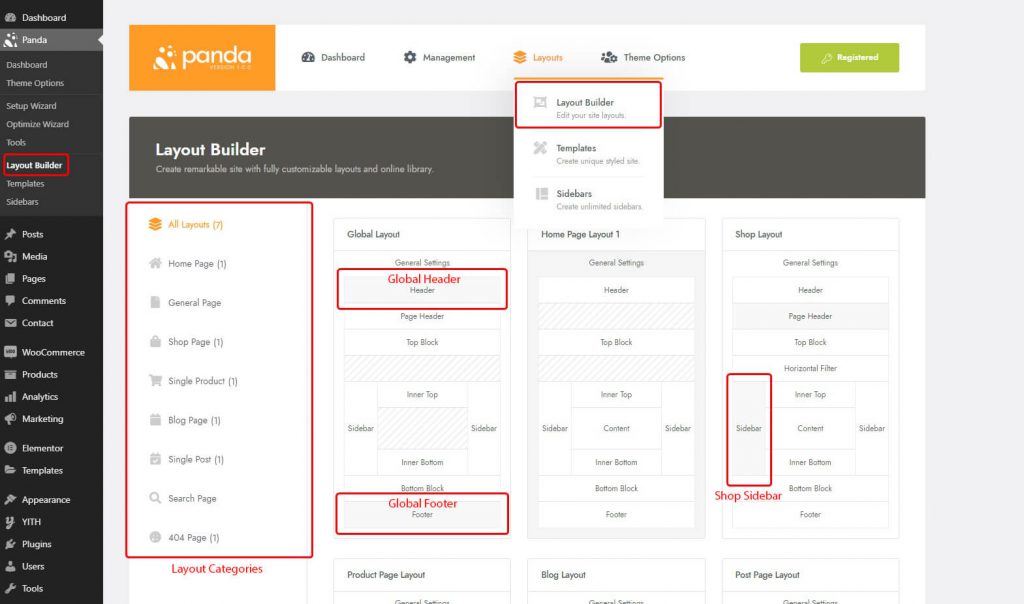
Global layout affects all pages.
If you set a header, or a footer in the global layout, then all pages have the header and footer.
Each layout affects pages indicated in its display condition.
If you set the shop layout as in the screenshot above, your shop page would look like this.
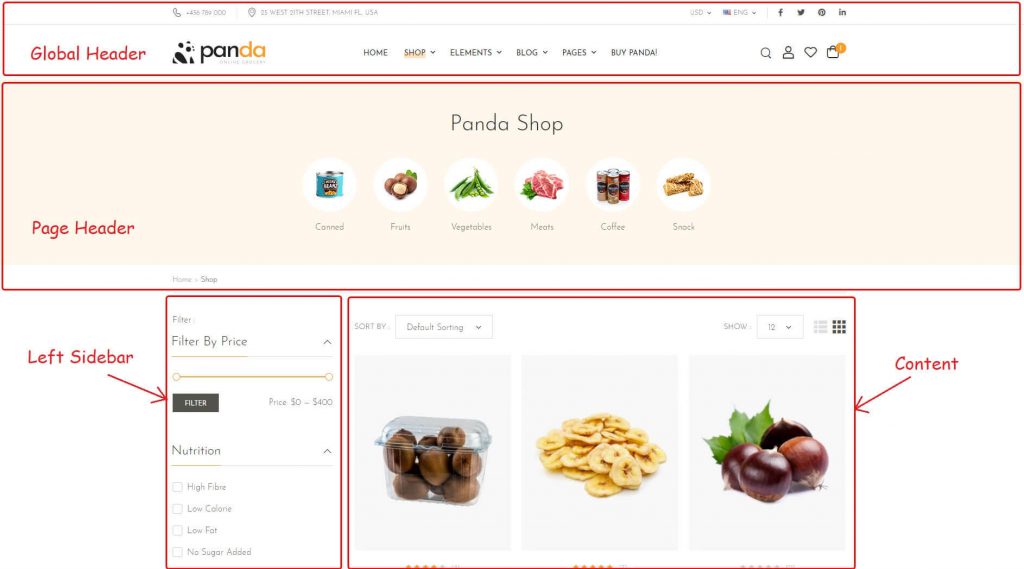
Layout Categories
Layout categories are groups of layouts separated by display condition. Learn how to create.
- All Layouts – Show all layouts.
- Home – Shows layouts applied to only home page.
- Blog – Shows layouts applied to only post archive pages such as blog page, post category pages and tag pages.
- Single Post– Shows page layouts applied to single post pages.
- Search – Shows search layouts applied to only search pages.
- Page – Shows page layouts applied to only real pages.
- 404 Page – Shows 404 page layout (well known as “page not found”)
Page Layout
Page layout is a set of options about blocks and sidebars that are used. And it affects pages indicated in its display condition.