UDesign Icon
UDesign Icon block is used frequently when you use type builder.
How to create UDesign Icon block?
Step 1 – Please click plus button and you can search UDesign Heading block. If you want to see all blocks, please click Browse all button.
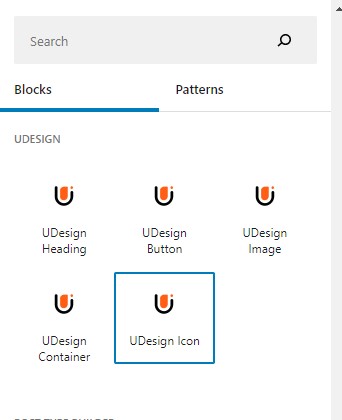
Step 2 – Please configure the UDesign Icon block as you want.
Step 3 – After you have finished your configuration, don’t forget to save all changes.
Style Options
You can set icon styles as you want.
