Switcher
You can use Switcher Widget for displaying different contents in same place. Each contents appears according to switcher toggle status. Visit Sample Site.
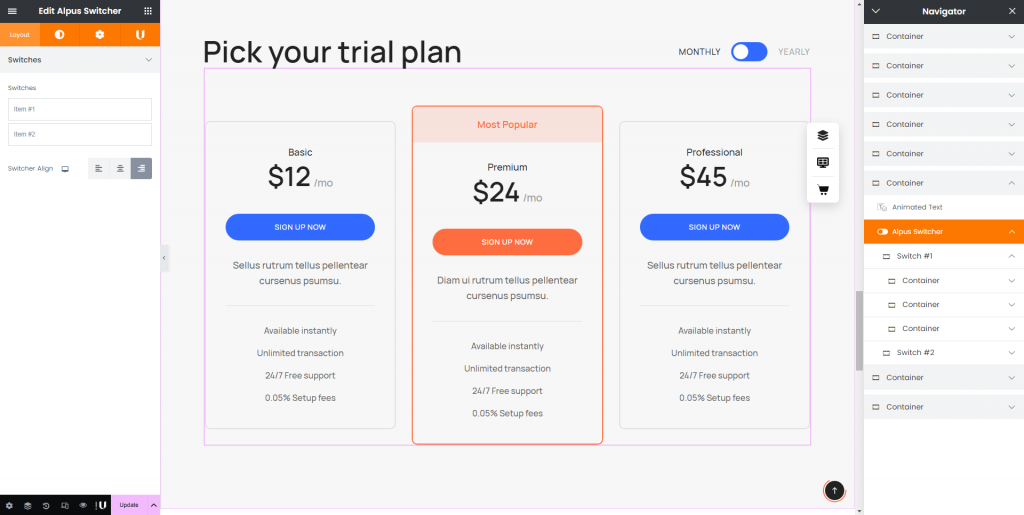
How to create Switcher Widget?
Step 1. Create, or choose the Column into which you want to add your element. Click on Add New Element.
Step 2. Drag UDesign Switcher Widget from the element List.
Step 3. Add Switcher Widget and edit.
Switcher Content.
Items: If you add items, Sub Switch Item will be added automatically. And you can add any widgets inside of sub switch item.
Switcher Align: Determine the horizontal alignment of switcher toggle button.
