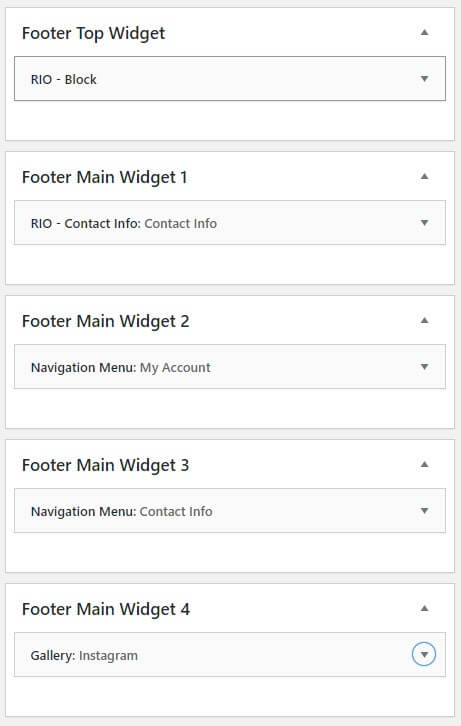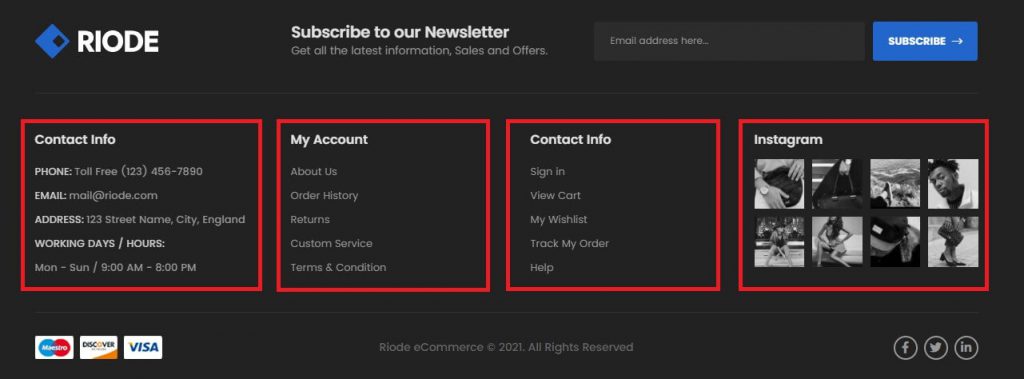Widget Areas
A Widget Area is a container that holds widgets. Widgets should go inside a widget area to be able to display on the site. Sidebar is also one of widget areas. Riode supports several widget areas like footer parts as well as sidebars.
Sidebar Widget Area
Theme provides two default sidebars – shop sidebar for shop page and blog sidebar for blog page.
You can show toggle button in shop page by using ‘RIO – Clean & Toggle’ widget.
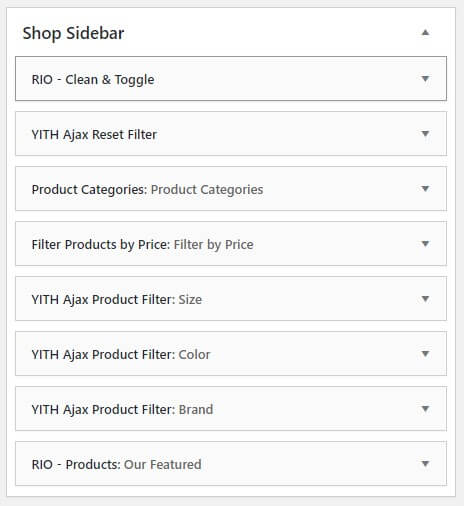
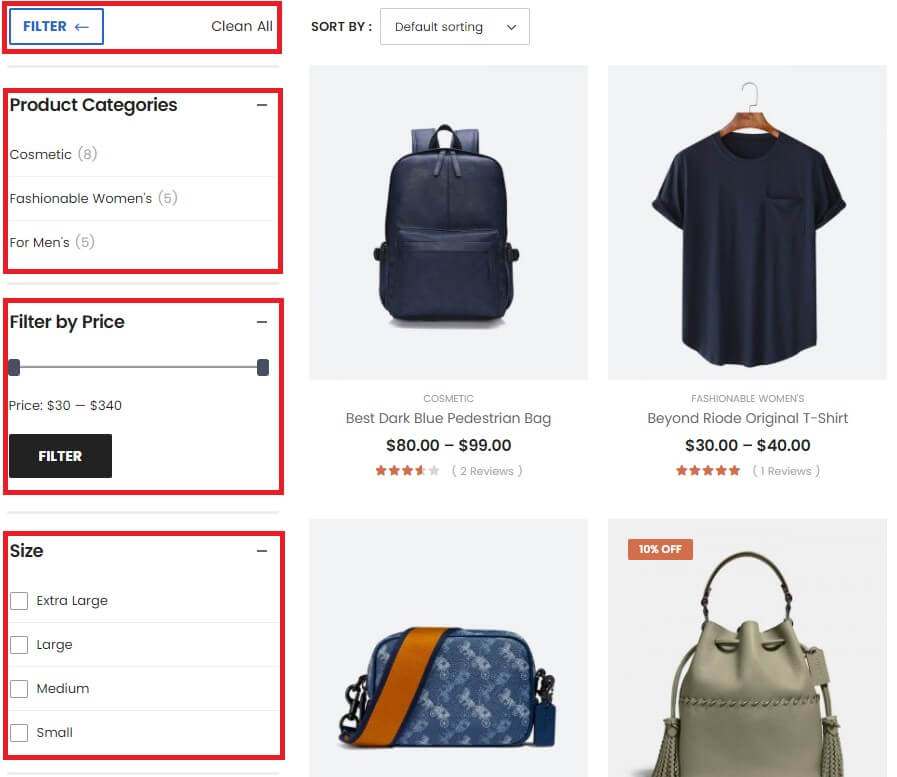
If you wanna use navigation filter as below, you should make shop or blog sidebar widget, and enable ‘Top Filter Sidebar’ in shop or blog page layout.


Footer Widget Areas
If you use classic footer, you can show footer using footer widgets.
According to footer part layouts in
Theme Option > Footer > Footer Top, Main, Bottom
, several footer widget areas will appear and be able to contain widgets.
You could drag and drop widgets to each widget area and build your footer.