Riode Menu Options
Riode offers you these menu options – megamenu, menu labels, menu item background, no link and so on. Let’s see Riode Menu Options one by one through setting up sample menu.
How to use Megamenu
Step 1. Add menu item to your menu. We call this Menu Ancestor. You will see this word when you are working with menus and menu skins.
Step 2. Please fill your megamenu option. Insert megamenu width and choose megamenu position.
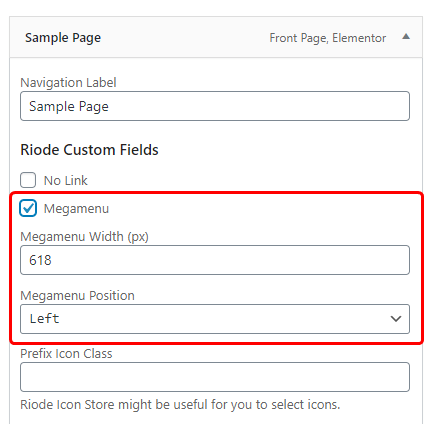
Step 3. Target megamenu has 3 columns, so please add 3 custom links and move them to children of menu ancestor. These menu items are not visible and used only for dividing megamenu columns.

Step 4. Please add menu items like in creating simple menu to the first and second column.

How to use Block
Step 5. Please build a simple banner block, add custom menu to third column and select banner block.

How to use menu labels
Step 6. Add some labels to megemenu items.

Step 7. – After that, please save all changes.

