How to setup meta options using Layout Builder?
Wolmart layout builder allows you to customize some important options by using page layout’s content options – instead of using meta box per each post or category. But some layouts such as global layout, home layout, page layout, or post detail layout do not have content options.
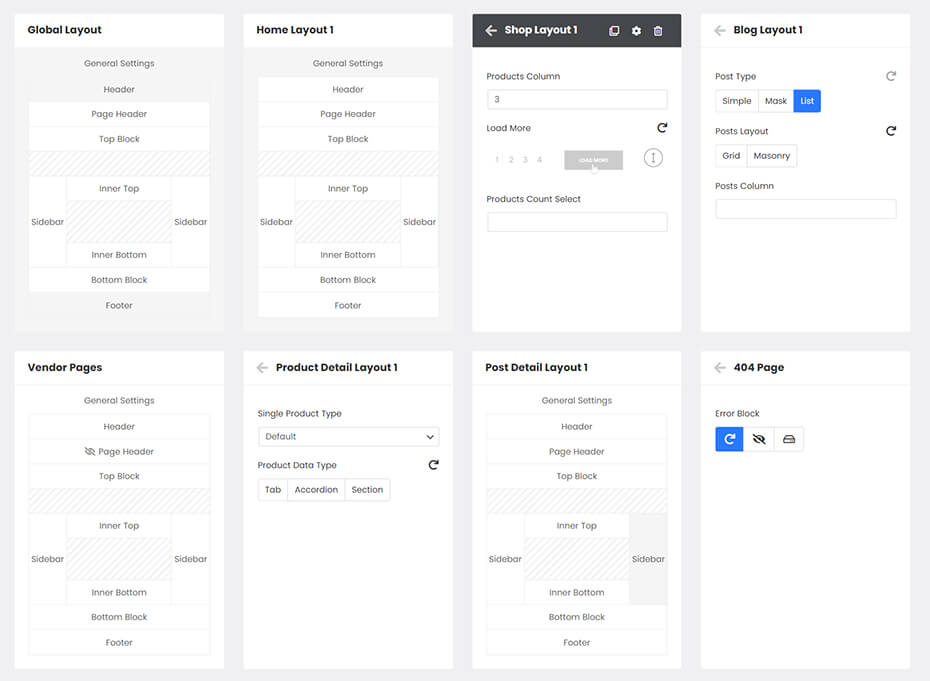
1. Shop Layout
- Products Column – Column number of products for current products archive layout.
- Load More – The type of load more in products archive layout, one of pagination, button, scroll.
- Products Count Select – Count numbers string joined with comma.
2. Blog Layout
- Post Type – The type of posts, one of simple, mask, list.
- Posts Layout – The layout of posts, one of grid, masonry.
- Posts Column – Column number of posts for current posts archive layout.
3. Product Detail Layout
- Single Product Type – The type of single product page, one of default, vertical thumbs, horizontal thumbs, grid images, masonry, gallery, sticky information, sticky thumbs, left & right sticky, use builder. If you choose use builder, the you can build the single product page with page builder!
- Product Data Type – The layout type of product data, one of tab, accordion, section.
4. 404 Page Layout
- Error Block – Content block that will be used as “page not found” notice in 404 page.
