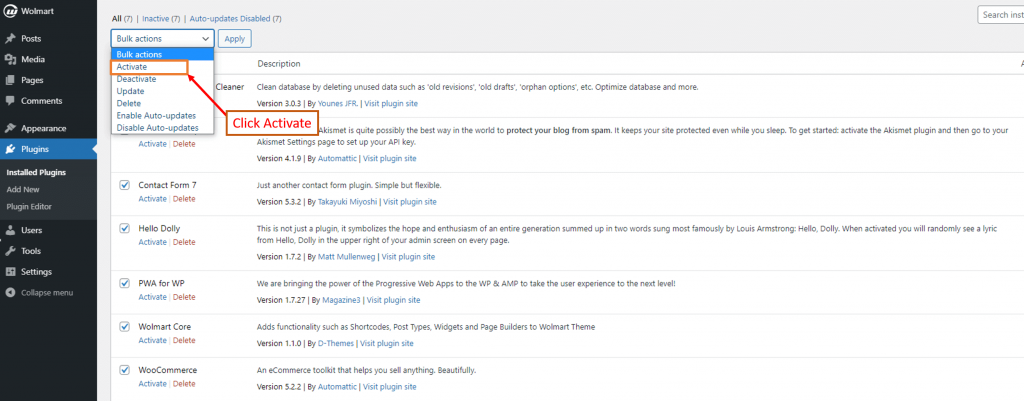How to Install Plugins
Step 1. Click on the Begin activating plugins links on the top of the page.
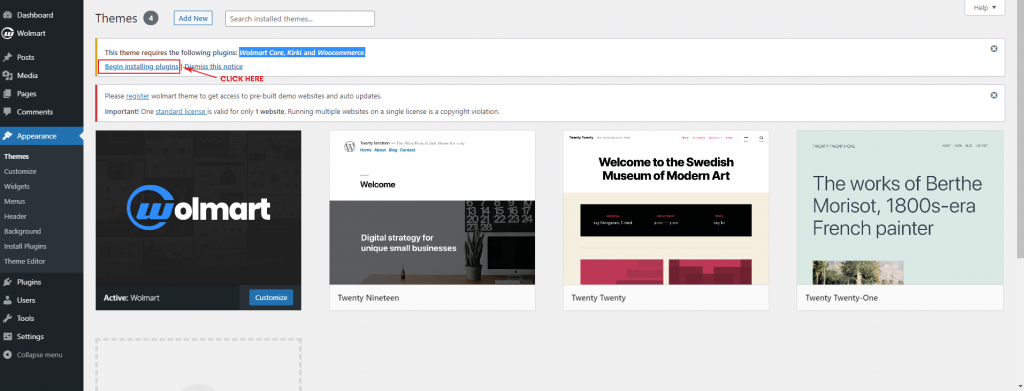
Step 2. Navigate Appearance > Install Plugins, select all plugins and activate theme.
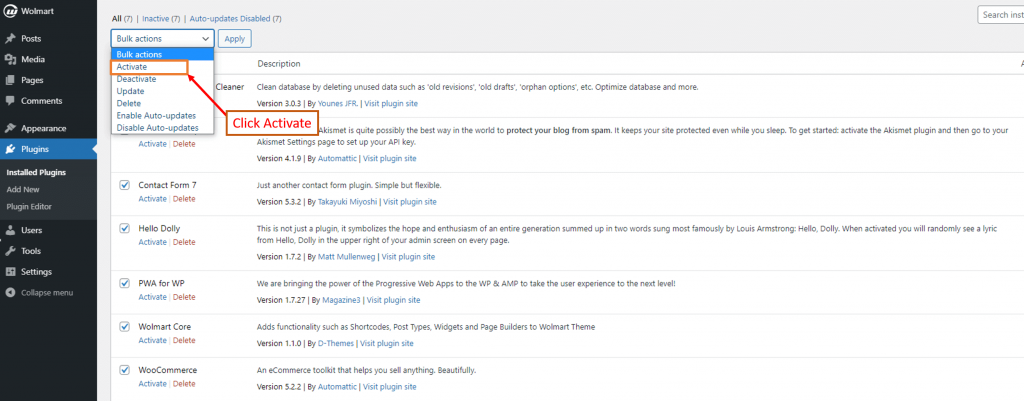
Step 1. Click on the Begin activating plugins links on the top of the page.
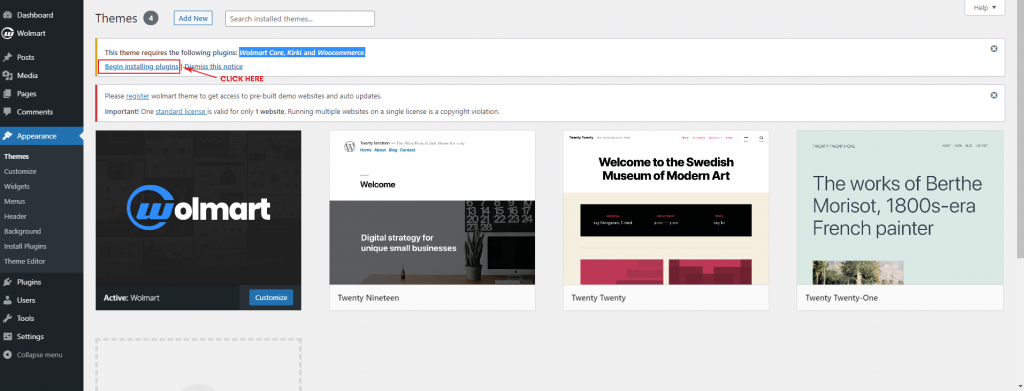
Step 2. Navigate Appearance > Install Plugins, select all plugins and activate theme.